Lines and Patterns
The width of lines and patterns on the plot are real-world sizes. The table below displays the Vulcan line styles with their width on a plot.
| Line Style Number | Vulcan Line Style | Width (mm) |
|---|---|---|
|
1 |
|
0.2 |
|
2 |
|
0.4 |
|
3 |
|
0.6 |
|
4 |
|
0.8 |
|
5 |
|
1 |
|
6 |
|
1.2 |
|
7 |
|
1.4 |
|
8 |
|
1.6 |
|
9 |
|
1.8 |
|
10 |
|
2.0 |
Altering the width of the lines on the plot
Once the plot has been created, you can use the Tools > Preferences > Plot Utility > Line width factor option to alter the width of the lines. A factor of '1' makes no change, while a factor of '2' will double the line width.
Note: All of the open plots are dynamically updated when you alter the line width factor.
Overlapping Patterns
By default, the top pattern in overlapping patterns is opaque, so you cannot see the underlying pattern through the gaps in the top pattern. You can, however, specify that the top pattern is transparent so that the underlying pattern will be visible through the gaps in the top pattern.
To specify the transparent pattern behaviour, select the Tools > Preferences > Plot Utility > Emulate transparent pattern option.
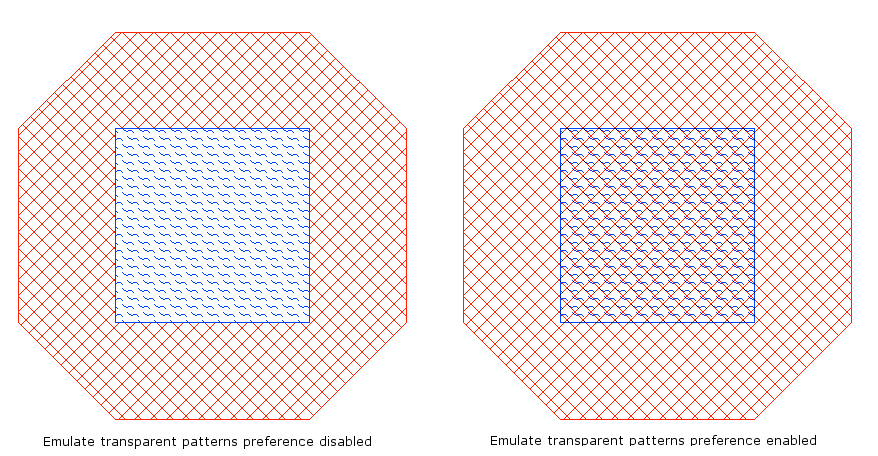
Figure 1 : Pattern Transparency
Altering the Pattern Size
To alter the pattern size, change the Tools > Preferences > Plot Utility > Pattern size value. The patterns in the above diagrams use a pattern size of 0.25cm, whereas the pattern size in Diagram 3 is 0.1 cm.
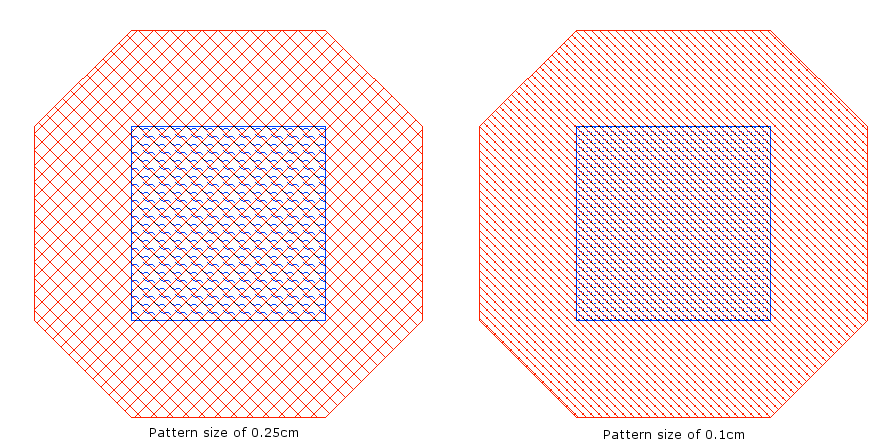
Figure 2 : Pattern Size

