Preferences - Paths/Directories
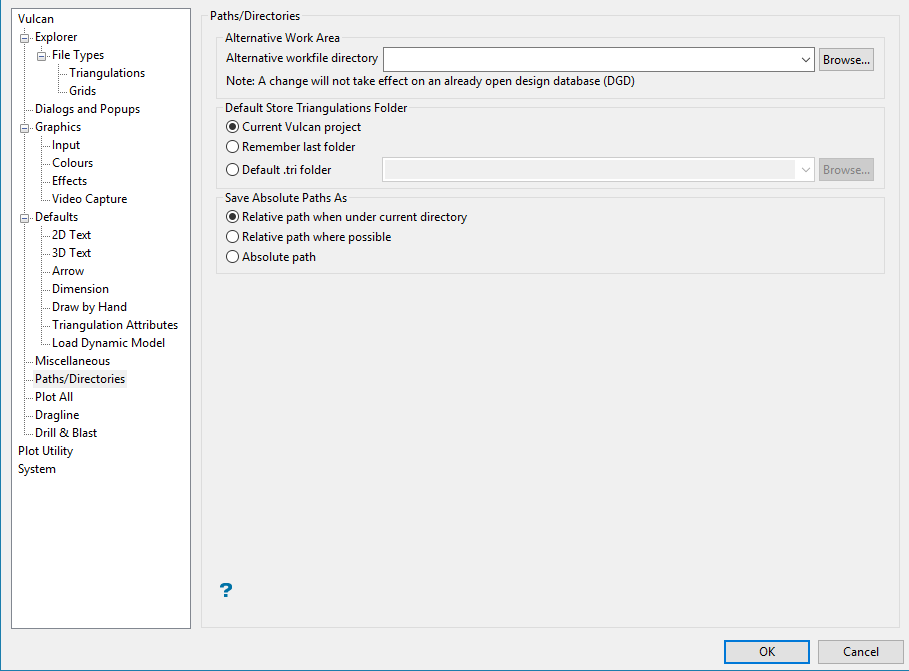
Alternative Work Area
This section of the interface allows you to specify the location of the workfile (. wrk ). If no work area is selected, the workfile will be stored in the same directory as the design database. We recommend using this option if your design database is not stored locally (that is, you access it over the network) because data access speed will be increased and no data will be lost when the network fails.
Refer to the Recovering Design Databases topic for information on reloading the workfile.
If a design database is open, then this option will only take effect when you close and reopen it.
A warning message will be displayed if the alternate directory happens to be the same as the current working directory. This message, which will appear at the start of a Vulcan session, will state that the Preference setting will be ignored until appropriately adjusted.
Default Store Triangulations Folder
This section of the interface allows you to specify the default storage directory for all triangulations created in the current Vulcan session. You have the choice of either storing the triangulations in your current working directory, the last folder used or in a nominated folder or subdirectory.
Save Absolute Paths As
This section of the interface allows you to specify how path names should be saved in specification files. Relative path names can be useful if you are planning on moving or emailing the working directory.

