LS/SW Pillar Convert
Use LS/SW Pillar Convert to create longwall/shortwall scheduling blocks by converting existing pillars. They can be given a different name from the original pillar blocks. The longwall/shortwall blocks are assigned the feature L/SW PANEL.
Instructions
On the Underground menu, point to Coal Development, and then click LS/SW Pillar Convert.
Select the pillar to convert.
(If a working layer was not defined prior to selecting this option, then the Set Working Layer panel is displayed first.)
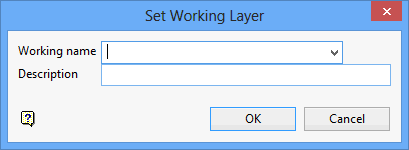
Working name
Enter, or select from the drop-down list, the name of the working layer. The chosen layer will be set as the active working for underground coal operations. It does not affect the layer set through the Layer option (under the Design > Create submenu)
To create a new layer, enter the layer name. The layer name...
- may contain up to 40 characters.
- must begin with an alphanumeric character [0 - 9] or [a - z].
- cannot include spaces.
- can include hyphens [ - ], plus signs [ + ], underscores [ _ ], periods/dots [. ].
- can include the special characters of ÁÂÃÀÇÉÊÍÓÔÕÚÜÑ that are used in the Spanish and Portuguese languages.
Description
Enter a description to further describe the contents of this layer. The description can be up to 80 alphanumeric characters and may include spaces. If a description is not entered, then a default description will be used instead. If the chosen layer already has an assigned description, the description will be displayed when the layer is selected. Existing layer descriptions can be overwritten.
To add to an existing working layer, the layer must be loaded onto the screen. If a working layer by the same name already exists in the currently open database, but has not been loaded, then you will be asked whether you want to select the layer or replace it.
Click OK.
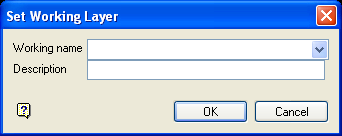
Set Working Layer panel
Working name
Enter, or select from the drop-down list, the name of the working layer. The chosen layer will be set as the active working for underground coal operations. It does not affect the layer set through the Layer option (under the Design > Create submenu).
To create a new layer, enter the layer name. The layer name:
- may contain up to 40 characters.
- must begin with an alphanumeric character [0-9] or [a-z].
- cannot include spaces.
- can include hyphens [ - ], plus signs [ + ], underscores [ _ ], periods/dots [. ].
- can include the special characters of ÁÂÃÀÇÉÊÍÓÔÕÚÜÑ that are used in the Spanish and Portuguese languages.
Description
Enter a description to further describe the contents of this layer. The description can be up to 80 alphanumeric characters and may include spaces. If a description is not entered, then a default description will be used instead. If the chosen layer already has an assigned description, the description will be displayed when the layer is selected. Existing layer descriptions can be overwritten.
To add to an existing working layer, the layer must be loaded onto the screen. If a working layer by the same name already exists in the currently open database, but has not been loaded, then you will be asked whether you want to select the layer or replace it.
Select OK.
Once a pillar has been selected, the following panel displays.
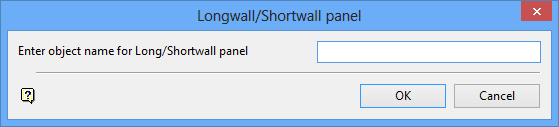
Enter object name for Longwall/Shortwall panel
Standard pillars are named <name>/Pn where <name> = the crosscut or heading name, P = pillar and n = the number of the pillar generated in the sel ected drivage/panel. The default is the original pillar name. The maximum size is 40 alphanumeric characters.
Click OK.
The object name is then changed. Select the start face of development, that is, the direction of mining.
Once selected, you are asked whether or not to convert the pillar. Upon confirmation, the pillar is converted and assigned the feature L/SW_PANEL (instead of the original pillar feature of PILLAR$PAN or PILLAR$DRV ).
You are then returned to the Select pillar to convert prompt.
Cancel when finished converting pillars.

