Geology Setup
Use Geology Setup to set the parameters describing the horizons and their qualities, which are to be used in reserve calculations. This does not have to be the whole geological environment of the coal deposit, you can specify just one horizon.
The parameters are stored in a .cug_spec file, which will be located in your current working directory. The file is named using the following naming conventions:
<proj>.cug_spec
The .cug_spec file is also used by the Reserve Setup option.
Instructions
On the Underground menu, point to Coal Reserves, and then click Geology Setup to display the Horizon Parameters panel.
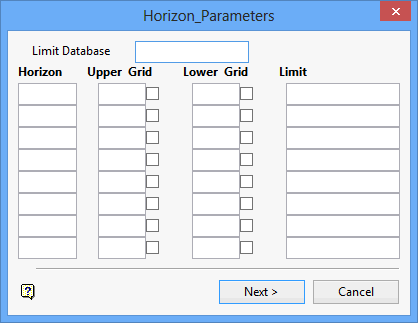
Limit Database
This the name of the design database in which the limit strings (see below) are stored. These are used to define the areal boundary of coal.
Horizon
This is the name of the horizon or seam to be used (triangulation or grid file identifier). The full name of a triangulation is <tfi>.<mv>t , where <tfi> is the triangulation file identifier and <mv> is the model variable, and the full name of a grid model is <proj><gfi>.<mv>g , where <proj> is the project name, <gfi> is the grid file identifier and<mv> is the model variable. Only enter the<tfi > or <gfi> part of the triangulation or grid name.
Upper Grid
This is the name of the upper surface of the horizon (model variable part of the file extension).
Select this check box if the upper surface is a grid. If unchecked, then the surface is considered to be a triangulation.
Lower Grid
This is the name of the lower surface of the horizon (model variable part of the file extension).
Select this check box if the surface is a grid. If unchecked, then the surface is considered to be a triangulation.
Limit
This is the name of the string in the limit database for describing the boundaries of the coal. Thismustbe supplied. Coal (if present) outside this mask will be classified as Smut.
Click Next to display the Seam reserves quality specification panel.
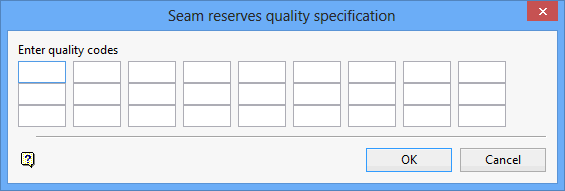
Quality codes are analytical values, for example AS for Ash, SU for sulphur, MO for moisture. They are normally modelled as grids. For every quality code, each seam must have a corresponding grid showing the distribution of that parameter.
For example, if you specify names for Ash and Sulphur, and have two horizons, then you must have ash and sulphur grids for both of these horizons. The average distribution of the parameters in a mining block is evaluated through the Run Reserve option.
The format of a quality grid name is: <proj><seam_name>.<quality_code>g.
Click OK.

