Run Reserve
Use the Run Reserve option to calculate the reserves. The parameters that describe which blocks to reserve are specified through the Reserve Setup option.
The reserves will be stored in a report file named <proj><reserve_run_name><job_id>.ug_rpt. The format of the report is such that the contents can be transferred to a spreadsheet program. See Appendix A for an example.
The calculated reserves can also be stored in a CSV or dump file. The format for such a file would be the same as for a .ug_rpt file, except that the extension would be .csv or .dmp.
For example:
<proj><reserve_run_name><job_is>.csv
<proj><reserve_run_name><job_id>.dmp
Tip: The Run Reserve option can also be run outside Vulcan from the shell prompt by entering: ugcres <proj><reserve_run_name><job_id>
Instructions
On the Underground menu, point to Coal Reserves, and then click Run Reserve to display the Reserve Run panel.
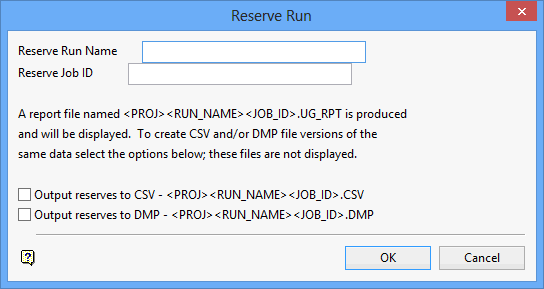
Reserve Run Name
Enter the name of the parameter file generated through the Reserve Setup panel .
Reserve Job ID
Enter the identifier for the job that you want to run.
Specify whether you want to output the reserves to a CSV and/or a dump file.
Click OK.
The reserves are calculated in a shell window.

