Merge Walls
Use Merge Walls to merge outline walls at their junctions to make a continuous polygon. This option is also used for wall polygons that are self crossing. Alternatively, split a self intersecting wall polygon into two.The Merge Wall option should not be used for situations where the result will include a pillar polygon. The Union Walls option is designed to handle those situations.
Tip: You should create centrelines for the entire layout prior to performing any form of merging or before projecting backs and floors.
Instructions
On the Underground menu, point to Development, and then click Merge Walls option
Select the main drive polygon, followed by the drive polygon that you want to merge.
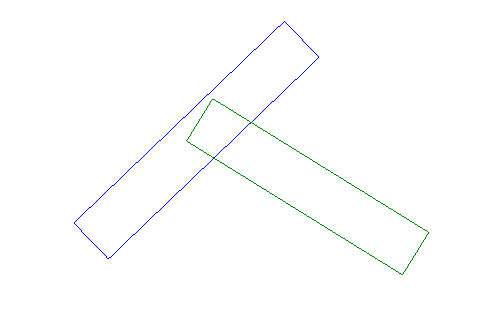
Figure 1 : Wall Outlines Prior to Merging
Once the necessary polygons have been selected, you will then be asked to select a point inside the main drive.
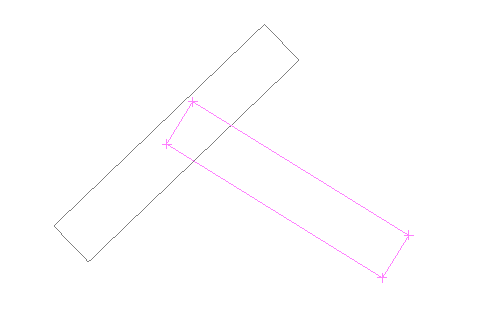
Figure 2 : Indicating Points Inside the Main Drive
You will then be asked to confirm the merge. Once confirmed, the walls are merged and you are returned to the 'Select main drive polygon' prompt.
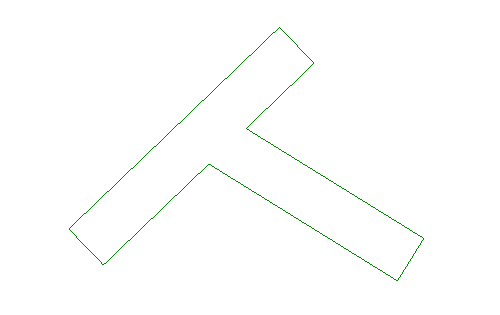
Figure 3 : Wall Outline After Merging

