Union Walls
Use Union Walls to merge outline walls where pillar polygons will form part of the underground development. The Merge Wall option should be used for wall polygons that are self-crossing; alternatively, the self-intersecting polygon could be split in two.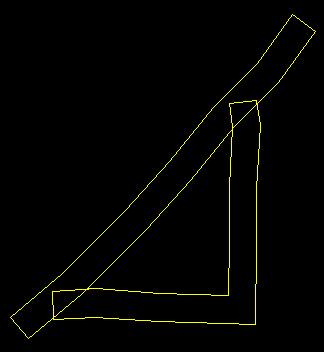
Figure 1 : Walls before merging
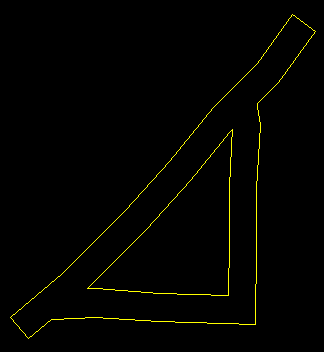
Figure 2 : Walls after merging
Tip: You should create centrelines for the entire layout prior to performing any form of merging or before projecting backs and floors.
Instructions
On the Underground menu, point to Development, and then click Union Walls.
The Multiple Selection box displays. This to select the outline walls by category. Cancel when finished selecting outline walls.
You will then be asked whether or not to merge the walls. Restart cancels the selected wall outlines and returns to the Multiple Selection box. Union accepts the selected wall outlines as being correct and displays the following panel.
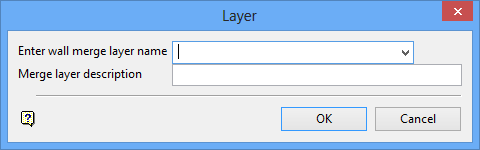
Enter wall merge layer name
Select the layer that will be used to store the joined wall outlines.
The drop-down list contains the names of all currently loaded layers. If you select an existing layer, then the resulting data will be appended to the nominated layer. If you enter the name of an existing layer that is not currently loaded, then you will need to confirm whether you want to load the layer or replace it, that is, overwrite its contents.
To create a new layer, enter the layer name. The layer name:
may contain up to 40 characters.
must begin with an alphanumeric character [0-9] or [a-z].
cannot include spaces.
can include hyphens [ - ], plus signs [ + ], underscores [ _ ], periods/dots [. ].
can include the special characters of ÁÂÃÀÇÉÊÍÓÔÕÚÜÑ that are used in the Spanish and Portuguese languages.
Merge layer description
Enter a description to further describe the contents of this layer. The description can be up to 80 alphanumeric characters and may include spaces. If a description is not entered, then a default description will be used instead. If the chosen layer already has an assigned description, the description displays when the layer is selected. Existing layer descriptions can be overwritten.
Click OK.
The walls are then merged.

