Partial Gradient
Use Partial Gradient to set the gradient on a portion of a line, leaving the remaining portion of the line unaltered. The unaltered section is, however, altered in elevation to fit in with the gradient change of the other section.Instructions
On the Underground menu, point to Development, and then click Partial Gradient.
Select the object that contains the portion of the line that you want to alter.
Select the starting point of the line, followed by the end point, to display the Gradient panel.
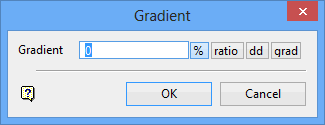
Gradient
Enter the gradient value. The gradient can be entered as a percentage, a ratio, in decimal degrees or in gradian units. To do so, select the appropriate angle format button and enter the value. The format of <negative value>:<value> must be used when entering negative ratios, for example '-1:7'.
For example: To enter a gradient value of 50%, select the % button and enter '50'. Select a different angle format button to convert a value.
Click OK.
You will then be asked whether you want to keep the altered section. Once confirmed, you can select another object to alter. Cancel when you have finished altering objects.

