Information
Use Information to display, in the Report Window of Vulcan, the elevation of two points in a string and the gradient between those two points.This information is useful if data from an external source is used where the gradients of the walls need to be modified to fit the known gradient. It is also useful to target entry points that is, you have a start point from an access position off a drive, and an ore position to which to go. A straight line can be drawn between the two points and the gradient determined. The line can then be altered by adding curves etc. until it is correct with the target point and the origin at the correct RL.
Instructions
On the Underground menu, point to Development, and then click Information.
Select the object that contains the line segment of interest.
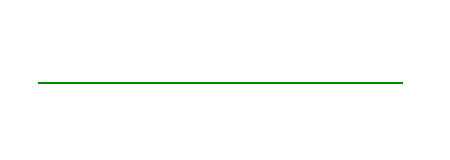
Figure 1 : The Chosen Object
Select the start point of the line segment, followed by the end point.
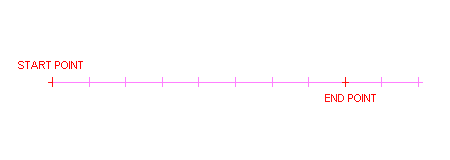
Figure 2 : The Chosen Line Segment
The elevation of the points, and gradient between them, is then displayed in Report Window. The gradient displays as a ratio, angle of inclination (degrees) and as a percentage. The gradient is reported as positive or negative depending on the line of direction.
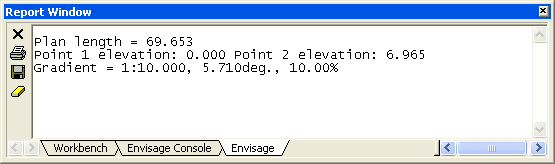
Figure 3 : Report Window Output
Refer to the note on grade specification at the end of the Full option's description (under Analyse > Details submenu) or to Appendix B of the Iroad documentation.

