Costing
Use Costing to produce a report, in the Report Window of Vulcan, for simple costings on a given volume and cost per linear advance. This option uses centrelines for the calculations.Instructions
On the Underground menu, point to Development, and then click Costing to display the Costings: Decline/Shaft/Level panel
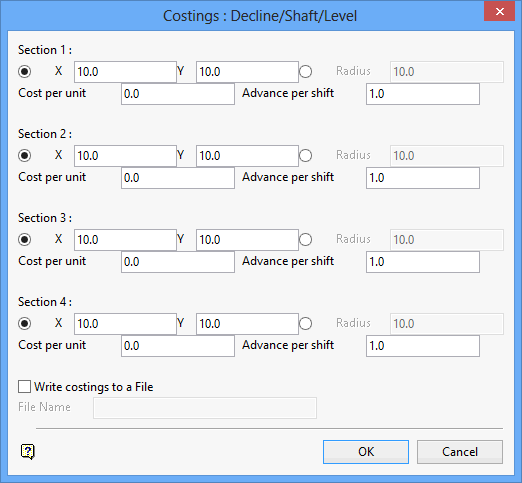
For each required section, define the dimensions, radius, cost per unit, and advance per shift.
Note: The linear length of the selected line is multiplied by the entered dimensions to calculate a volume that is then multiplied by the value per linear unit. The volume calculation is not 100% accurate as curvature of lines is not taken into account. The volume may be slightly overstated. Also, if the cost per unit is left as 0.0 for all sections, no report will be generated.

