Edit Hole Loading 
Use Edit Hole Loading to edit or query the values of an explosive column.
This option can also be accessed by selecting the ![]() Edit/Query Loading button from the UG Explosives toolbar.
Edit/Query Loading button from the UG Explosives toolbar.
Instructions
On the Underground menu, point to Ring Design, then Explosives Loading, and then click Edit Hole Loading.
The Edit Loading dialog box displays.
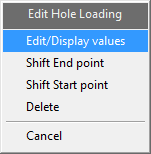
This dialog box contains the following options:
Edit/Display values
Displays and lets you edit the explosive column's values in a pane.
Shift End point/Shift Start point
Shifts the start or end point of an explosive column up or down a blasthole. The new point will either be snapped to the nearest loading interval or the end point.

