Export Data
Use Export Data to export selected Vulcan microseismic layers and objects to a nominated text file.Instructions
On the Underground menu, point to Microseismic, and then click Export Data to display the Microseismic Data Export panel.
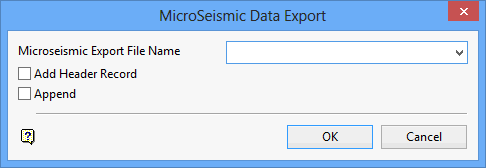
Microseismic Export File Name
Enter, or select from the drop-down list, the name of the text file (.txt,.csv and.asc ) into which the layers and objects will be stored.
To create a new export file, enter the file name and its extension, that is,.txt,.csv or.asc. The file name, including the file extension, can be up to 30 alphanumeric characters in length. The resulting file will be placed in your current working directory.
Add Header Record
Select this check box if you want a header record to be included at the start of the data file.
Append
Select this check box if you want the data to be appended to an existing file. If this check box is not selected, and an existing file was selected, then the file will be overwritten.
Click OK.
The Multiple Selection box is then displayed, allowing you to select the necessary data by category. Once selected, the objects/layers are exported.

