Inquire
Use Inquire to generate a screen list of microseismic location and attribute data.Instructions
On the Underground menu, point to Microseismic, and then click Inquire.
The Multiple Selection box displays, allowing you to select the necessary data by category.
The objects/layers are then displayed in the Report Window.
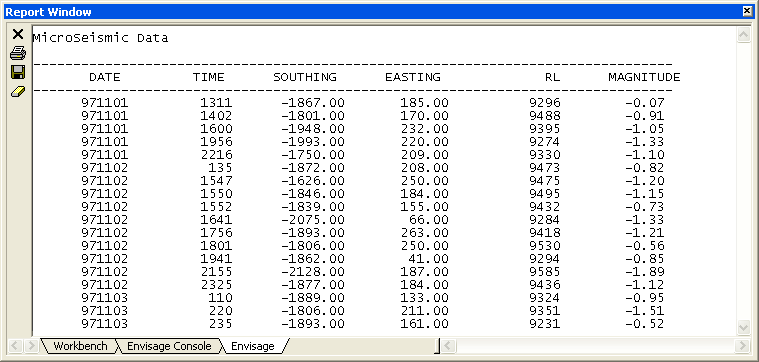
Figure 1 : Report Window Output

