Load Data
Use the Load Data option to load microseismic data from ASCII CSV files into Vulcan.The files must contain data in the following format (with an optional number of header records):
DATE,TIME,NORTHING,EASTING,RL,MAGNITUDE 971101,1311,-1867,185,9296,-0.07 971101,1402,-1801,170,9488,-0.91 971101,1600,-1948,232,9395,-1.05 971101,1956,-1993,220,9274,-1.33 971101,2216,-1750,209,9330,-1.34 etc
Note: A maximum of 60 fields can be read.
Instructions
On the Underground menu, point to Microseismic, and then click Load Data to display the Microseismic Data Import panel.
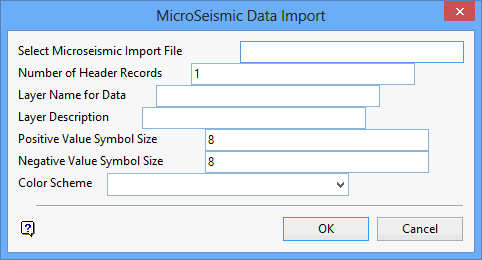
Select Microseismic Import File
Enter, or select from the drop-down list, the name (including the file extension) of the data file that you want to import. Although the full name gets automatically converted to uppercase, the file must exist in your current working directory with a lowercase name. The drop-down list displays.txt,.csv and.asc files found in your current working directory.
Number of Header Records
Enter the number of header records in the data file to be imported (the default value is 1 ). By default, the sixth field in the import file is read as MAGNITUDE. Here you can select an alternative field (that is, 7, 8...) to be imported as a layer and colour coded.
Layer Name for Data
Enter the layer into which the data will be loaded. The maximum size of the layer name is 40 alphanumeric characters (spaces are not allowed).
Layer Description
Enter a description to further describe the contents of this layer. The description can be up to 80 alphanumeric characters and may include spaces. If a description is not entered, then a default description will be used instead. If the chosen layer already has an assigned description, the description displays when the layer is selected. Existing layer descriptions can be overwritten.
Positive Value Symbol Size
Enter the size of the symbol in (plotter units) for readings with positive magnitudes. The default value is 8.
Negative Value Symbol Size
Enter the size of the symbol in (plotter units) for readings with negative magnitudes. The default value is 8.
Colour Scheme
Select, from the drop-down list, the colour scheme (legend) for the data to be loaded. The drop-down list shows all legends that were created for the BLOCK colour scheme.
Click OK.
Note: Microseismic Magnitude is stored in the Object Value field.
Date of the Microseismic reading is stored in the Object Group field.
Time of the Microseismic reading is stored in the Object Name field.

