Label Date
Use the Label Date option to label non-textual objects with their group code.
The group may be:
- <user specified>
Applicable to design objects and assigned to an object through using the Group option (under the Design > Attribute Edit submenu).
- SYMBOL
Applicable only to symbols. It cannot be changed.
- <date>
Applicable to microseismic objects and represents the date of the microseismic reading.
Note: Unless they are put into a layer, only one label can be displayed at a time.
Instructions
On the Underground menu, point to Microseismic, and then click Label Date.
The Multiple Selection box displays.
From this box, choose your method of selecting the objects and select the objects.
The group names, if they exist, are then displayed at the centre point of each selected object.
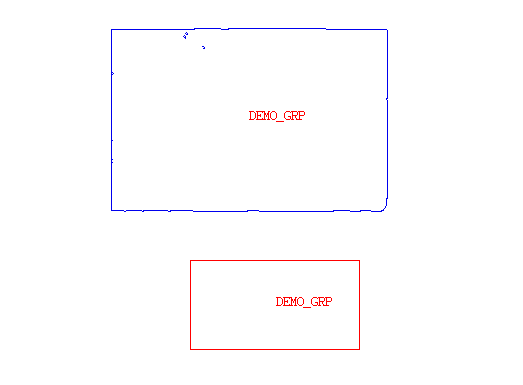
Figure 1 : Objects labelled with their Group Names
It is also possible to access this option through the Vulcan context menu. To do so, right-click on an object and select Label > Object group from the displayed context menu.
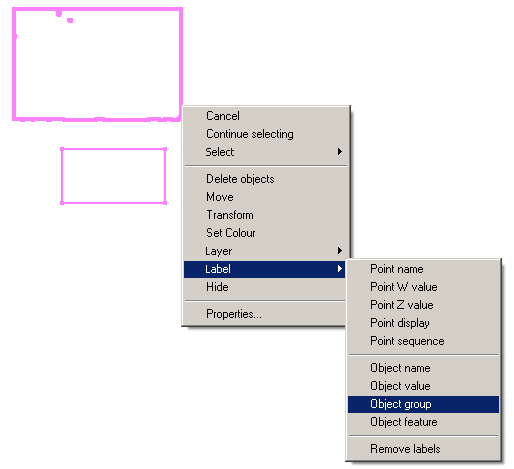
Figure 2 : Displaying Group Names through the Vulcan context menu

