Recolour
Use Recolour to recolour loaded microseismic data according to a new colour legend.Instructions
On the Underground menu, point to Microseismic, and the click Recolour to display the Recolour Microseismic Data panel.
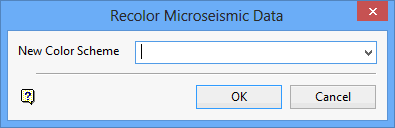
New Colour Scheme
Enter, or select from the drop-down list, the new colour scheme legend. Note that the BLOCK colour scheme is used for colouring Microseismic data, therefore, only legends belonging to this scheme are displayed through the drop-down list.
Click OK.
The Multiple Selection box is then displayed, allowing you to select the necessary data by category.
The data is then recoloured.

