Set Visibility
Use Set Visibility to set the visibility states of on-screen microseismic data based on the data (group) code.Instructions
On the Underground menu, point to Microseismic, and then click Set Visibility.
The Multiple Selection box displays, allowing you to select the necessary data by category.
The following panel is then displayed.
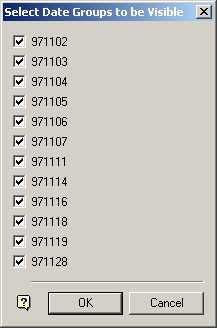
This panel groups the data into date categories. Initially all date groups are enabled, that is, all check boxes will be checked, indicating that all data is visible. Uncheck the date groups that are not required to be visible.
Select the OK button to proceed.
The visibility state by date group will be set as selected.

