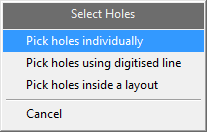Copy Hole
Use the Copy Hole option to copy an existing blasthole from one ring to another.
Instructions
On the Underground menu, point to Ring Design, and then click Copy Hole to display the Select Holes dialog.
Select a ring to copy the blasthole from.
Use the Select Holes dialog box to pick the target ring, which your blasthole will be copied to. Options for picking methods are described below.
Pick holes individually
Select this option to individually pick the blasthole.
Pick holes using a digitised line
Select this option if you only want to select the blastholes that cross a digitised line within the working plane. The line will need to be digitised once this option has been selected.
Pick holes inside a layout
Select this option to select all of the blastholes in a layout by using a single hole from the screen. All blastholes within the layout that are associated with the chosen hole will be selected.
Once selected, you will need to confirm the edits made. Upon confirmation, the selected blasthole(s) are copied to the nominated layout and you will be prompted to select another section.
Cancel when you have finished copying blastholes.