Comment Hole
Use the Comment Hole option to fill into the database comment fields from the header table.
Instructions
On the Underground menu, point to Ring Design, and then click Comment Hole.
You will be prompted to select the holes for comment.
After selecting the holes, the Add Comment panel will appear.
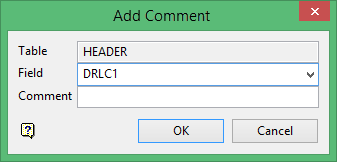
Table
Select the Table you want to comment.
Field
Select the Field from the drop-down list.
Comment
Enter the comment you want to apply to the field.
Click OK.

