Create/Edit Blast Database Design
Use the Create/Edit Blast Database Design option to create a datasheet (design) for a blasthole database by specifying the fields required for your project. Any standard fields that are required in the datasheet are included automatically. See the Overview for a list of these standard fields.
Tip: The Create/Edit Database Design option can also be used to delete an existing datasheet.
Instructions
On the Underground menu, point to Ring Design, and then click Create/Edit Blast Database Design to display the Create/Edit Blast Database Design panel.
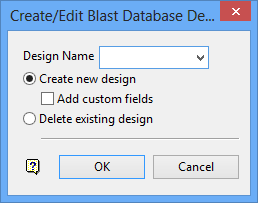
Design name
Enter, or select from the drop-down list the name of the datasheet to create or delete. The maximum size of the datasheet name is 3 alphanumeric characters.
Create new design
Select this option to create a new datasheet.
Add custom fields
Select this check box to add custom fields to the database design.
Delete existing design
Select this option to delete the specified datasheet. Once this panel has been completed, the datasheet is removed from the datasheet list (for the current project). You will then be returned to the Select menu prompt.
Click OK.
If you chose to add custom fields, then the following panel displays.
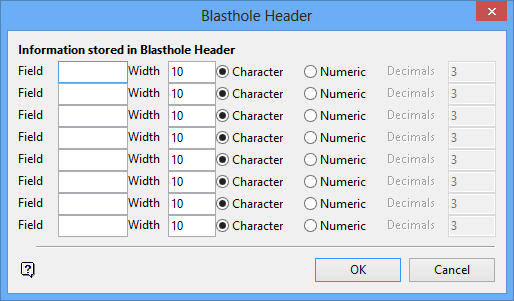
This panel to specify the additional fields to store in the datasheet alongside the standard fields. The additional fields will be associated with the entire blasthole, and appended to the end of the COLLAR table in the blasthole datasheet.
Field
Enter the name of the field. The maximum size is 6 alphanumeric characters.
Width
Enter the width of the field. The maximum size is 99.
Character
Select this option to create an alphanumeric field.
Numeric
Select this option to create a numeric field. You will need to enter the number of decimal places for the field. The default value is 3.
Click OK.
The following panel is then displayed.
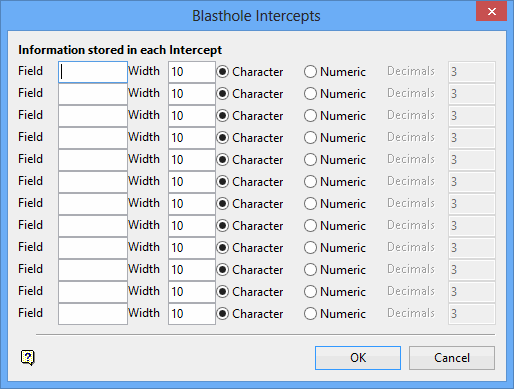
This panel to specify the fields to associate with each sample inside a blasthole. These fields will be appended to the end of the SAMPLE table in the blasthole datasheet.
Field
Enter the name of the field. The maximum size is 6 alphanumeric characters.
Width
Enter the width of the field. The maximum size is 99.
Character
Select this option to create an alphanumeric field.
Numeric
Select this option to create a numeric field. You will need to enter the number of decimal places for the field. The default value is 3.
Click OK.
You will then need to confirm the creation of the datasheet. If there is a design file with the same name in the current working directory, you will be prompted to overwrite it.

