Delete Hole 
Use the Delete Hole option to delete blastholes from the screen, as well as from the blasthole database. Use the Remove Ring option if you only want to remove blastholes from the screen.
This option can also be accessed by selecting the ![]() Delete Hole button from the UG Ring Design toolbar.
Delete Hole button from the UG Ring Design toolbar.
Instructions
On the Underground menu, point to Ring Design, and then click Delete Hole to display the Hole Picking dialog.
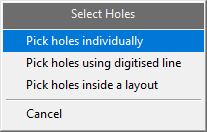
Pick holes individually
Allows you to select each hole individually either from the screen or by name.
Pick holes using digitised line
Delete holes by digitising a line through the selected holes.
Pick holes inside a layout
Delete all holes in a layout.
Confirm that you want to delete the selected hole(s). The selected blasthole(s) is then removed.

