Display Rings
Use the Display Rings option to load the rings onto the screen.
Note: The settings specified through the Display Preferences option will be used when displaying the blastholes.
Instructions
On the Underground menu, point to Ring Design, and then click Display Rings.
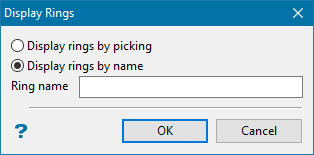
Display rings by picking
Select this option to use an existing section line to display the rings. You will be required to pick the section line from the screen.
Display rings by name
Select this option to load the rings by name.
Wildcards (both * multiple and ? single character) can be used.
For example, if you have 24 layouts named R001, R002,... R024, and only wanted to load the blastholes for R001 to R009, then you would enter 'R00*' as the ring name.
Click OK.
The blastholes for the selected rings are then displayed. In the following diagrams, the rings for layouts R001 to R009 are displayed.
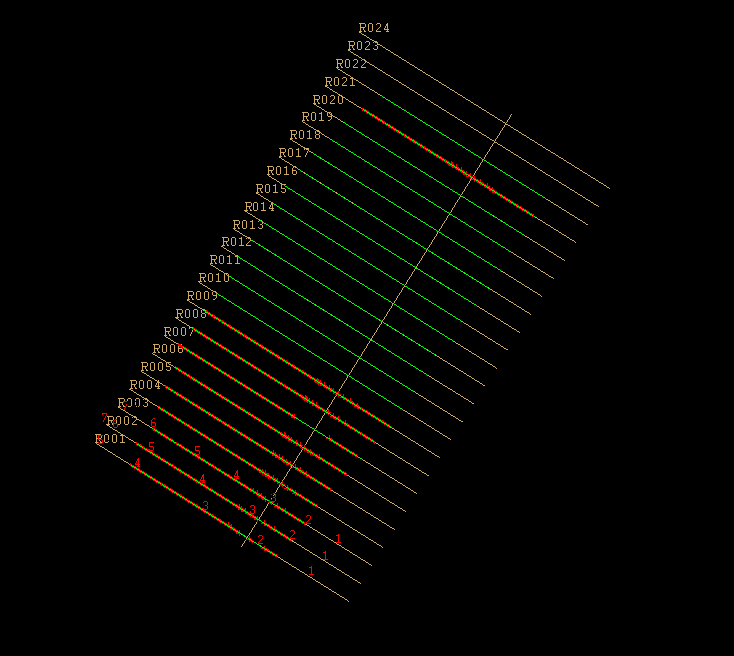
Figure 1 : Rings (Plan View)
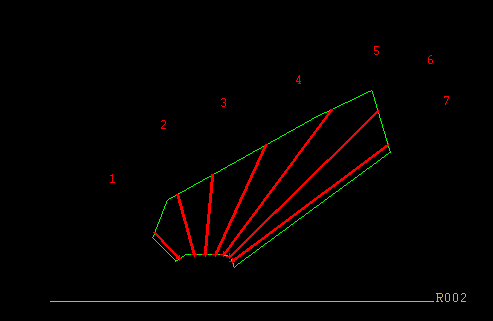
Figure 2 : Rings (Section View)

