Open
Use the Open option to open an existing block model (.bmf). You can also use the List Block Models button on the Open toolbar, the Open button on the Standard toolbar or the Vulcan Explorer to open a block model.
Note Only one block model can be open at a time.Instructions
On the Underground menu, point to Stope Design, and then click Open to display the Open Block Model panel.
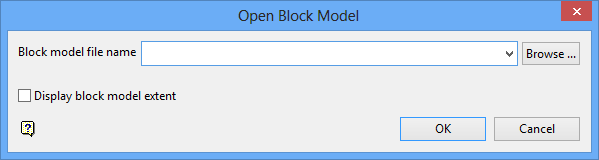
Block model file name
Select the block model that you want to open.
The drop-down list contains all block models found within the current working directory. Click Browse to select a file from another location.
Display block model extent
Select this check box to display the block model extents.
Click OK.
The chosen block model is loaded and, if applicable, the extents are displayed. To display individual blocks, use the Block > Viewing > Blocks option.

