Ring Reserves
Calculate Reserves on a Polygon
The Ring Reserves option to select polygons and evaluate the reserves. The selected polygons are automatically wire framed before the reserves are calculated. The wire framed polygons are removed upon completion of the reserve calculation.
Instructions
- Select Underground menu
- Select Stope Design submenu
- Select Ring Reserves option
Select the strings that define the ring. Once selected, the rings are wire framed and you will be asked to confirm that the correct rings have been selected.
The following panel is then displayed.
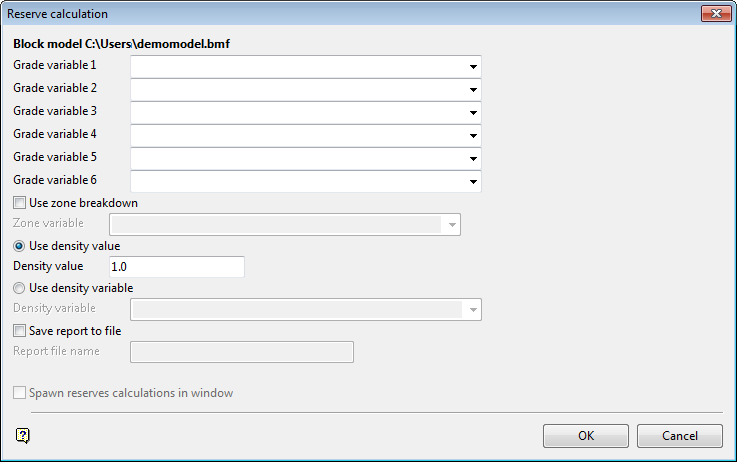
Reserves Calculation panel
The directory path and filename of the currently open block model will be displayed at the top of the panel. The block model name will consist of the project code (<proj>), if specified, the block model file identifier (<bfi>), followed by the block model file extension (.bmf).
Grade variable
Up to 6 grade variables may be used in the calculation. The variables can be entered manually or selected from the drop-down list.
Use zone breakdown
Select this check box to use a zone variable, for example the geology variable.
Density
The density can either be a variable in a density field in the block model or a constant value. The variable can be entered manually or selected from the drop-down list.
Save report to file
Select this check box to save the calculated reserves. You will need to specify a file name. The maximum size is 20 alphanumeric characters. The file will be placed in your current working directory. The file extension .brf (block model report file) is automatically added.
Check the Spawn reserves calculations in window check box to run the reserves calculations in another window, thus freeing the current window for further Vulcan work.
Select OK.
The following panel is then displayed.
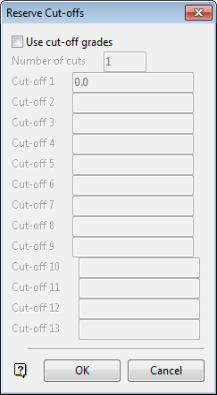
Reserves Cutoff panel
Use cut-off grades
Select this check box to use cut off grades. You will need to enter the number of cuts and the cut off values (up to 13). The reserves report will include only those cutoffs for which values have been supplied, for example if you specified 13 cuts, but supplied only values for the first 5 then only the first 5 cuts will be reported.
Select OK.
The ring reserves are then calculated and displayed.

