Assign Sections
Use Assign Sections to assign spacings along a section line. The spacings may vary along the length of the section line.Instructions
On the Underground menu, point to Stope Design, and then click Assign Sections.
Select the string to which to assign a width. You are then prompted to select the first line segment and the second line segment to which to assign the width, that is, first and last point.
The following panel is then displayed.
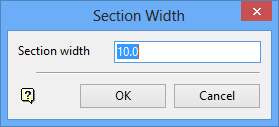
Enter a figure for the widths between the selected line segments. This line, which is now the stope reference line, can be used to create a stope when following a section line in the Create Stope option.
Select OK.
The spacing selected is applied to the selected segment. This process can be repeated for the entire string having different spacings in each segment.
Notes- When creating shells, the section reference line can be used, that is, at the points that have been assigned to the various segments of the line.
- Grids can also be displayed along the section line.

