Display Sections
Use Display Sections to display the spacings along a section line.Instructions
On the Underground menu, point to Stope Designs, and then click Display Sections to display the Display Section Planes panel.
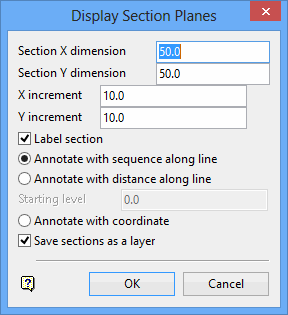
Section X/Y dimension
The dimensions to be used for each direction.
X/Y increment
The spacing to be used in each direction
Label section
Select this check box if you want to label the spacings.
The spacings can be labelled with their sequence, distance or coordinates.
Save sections as a layer
Select this check box to save the spacings and labels into a layer (named 'DIG$SECS'). If this box is not checked, the spacings and labels will be placed in an underlay.
Click OK.
The spacings are labelled according to your panel entries.

