Delete Fan
Use Delete Fan to remove (delete) a specific fan from the currently open fan database file (.vfn).Instructions
On the Underground menu, point to Ventilation, and then click Delete Fan to display the Delete Fan panel.
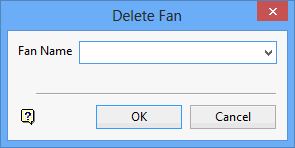
Fan Name
Enter, or select from the drop-down list, the name of the fan that you want to delete.
Select OK.
You will then need to confirm that you want to delete the selected fan. Once confirmed, the fan is removed from the fan file.

