Edit Branch
Use Edit Branch to edit the attributes of an existing ventilation branch.
Instructions
On the Underground menu, point to Ventilation, then click Edit Branch.
Select the ventilation branch that you want to edit to display the Branch Data panel.
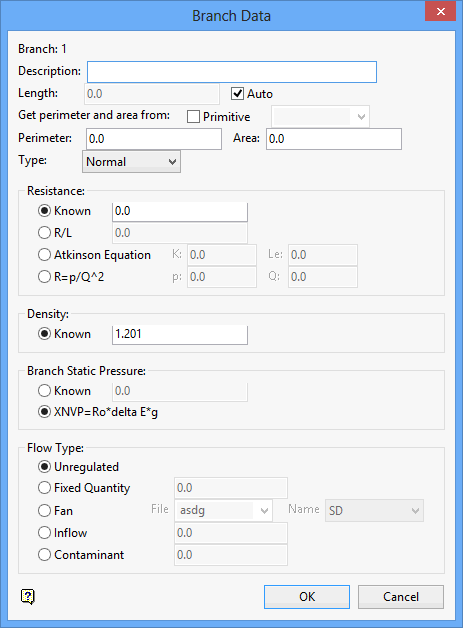
The branch number displays at the top of the panel.
Description
Enter a description to further describe the ventilation branch. The maximum size of the description is 80 alphanumeric characters (spaces are allowed). Leave this field blank if you do not want to apply a description.
Length
Enter the length of the ventilation branch. Alternatively, you can also enable the Auto check box if you want to automatically calculate the branch length. This check box will be automatically checked when using an existing centreline.
Get perimeter and area from
Primitive
Select this check box to use an existing Vulcan primitive to calculate the perimeter and area of the airway. If this check box is checked, then you will need to specify the primitive that you want to use for the calculation. The primitive can be manually entered, or selected from the drop-down list.
Use the Create/Edit Primitives option to designate a pre-designed object as a primitive.
Perimeter
Enter the perimeter of the airway.
Area
Enter the area of the airway.
Type
Select, from the drop-down list, the branch type for the ventilation branch (that is, Normal or Dummy). If you have chosen to identify the branch as being a 'dummy' branch, then the resistance value this branch will be set to '0'.
Resistance
Use this section to specify or calculate the resistance for the branch.
Known
Select this option to enter a fixed resistance value.
R/L
Select this option to enter the known resistance value for a given length. The resistance will equal the branch length multiplied by the value entered.
Atkinson Equation
Select this option to calculate the resistance value by using the Atkinson equation. There are two forms of Atkinson's Equation based on the system of units used.
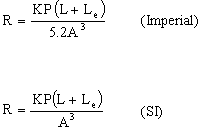
| Value | Description |
|---|---|
| K | Refers to an empirically determined friction factor. |
| P | Refers to the perimeter of the airway. |
| L | Refers to the length of the airway. |
| A | Refers to the area of the airway. |
| Le | Refers to an equivalent length (empirically determined) used to account for shock losses due to changes in the airway shape and/or obstructions in the airway. |
| R | Refers to the resulting resistance value. |
R=p/Q^2
Select this option to calculate the resistance by basing it on head loss and flow (Square's Law).
The following equation is used for the calculation:
![]()
| Value | Description |
|---|---|
| p | Refers to the pressure drop (head loss) in the branch. |
| Q | Refers to the flow through the branch. |
| R | Refers to the resulting resistance value. |
Density
Enter the air density value for the ventilation branch.
Branch Static Pressure
The static pressure of the chosen branch can either be entered ( Known ), or calculated ( XNVP= Ro * delta E * g ).
![]()
| Value | Description |
|---|---|
| R0 | Refers to the air density. |
|
|
Refers to the change in elevation from the start to end node. |
| g | Refers to the gravitational acceleration. |
| XNVP | Refers to the resulting static pressure value. |
Flow Type
Unregulated
Select this option to define the branch as having no known information as to the airflow.
Fixed Quantity
Select this option to apply a fixed airflow quantity to the branch. The value entered refers to the amount of air that should be flowing through the branch.
Fan
Select this option to assign a fan to the branch. You will need to nominate the appropriate fan file (.vfn) and fan name.
Inflow
Select this option to enter an inflow value. The inflow value needs to be entered as units in flow. An inflow is used in cases where the ventilation network of interest is a subset of an overall network. This inflow is a nodal characteristic due to the flow of air from the 'master' network into the subset. If only one branch is connected to this inflow node, then the flow through the branch will be the same as the inflow.

