Open Fan File
Use Open Fan File to open and/or create a fan database file. Fan databases (<project><name>.vfn), which are stored in your current working directory, are listed under the Specifications folder of the Vulcan Explorer. Fans can be added, edited or removed from a fan database through using the Add Fan, Edit Fan and Delete Fan options.
Note: A single fan database can be shared across different ventilation networks.
Instructions
On the Underground menu, point to Ventilation, and then click Open Fan File to display the Open Fan File panel.
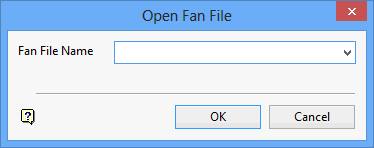
Fan File Name
Enter, or select from the drop-down list, the name of the fan file that you want to open. To create a new fan file, enter the file name. Names can be up to 40 alphanumeric characters in length.
Note: The fan file name cannot contain commas.
Description
Enter a description to further describe the fan file. The description can be up to 80 alphanumeric characters in length. Leave this field blank if you do not want to apply a description.
Click OK.
The nominated fan database file is then opened. If you have chosen to create a new fan file, then the specified file will be created and opened upon completion of the Open Fan File panel.

