Execute Simulation
Use Execute Simulation to perform a simulation on the currently loaded ventilation network.
Simulating a ventilation network to:
- Solve complex ventilation systems.
- Optimise fan selection and locations.
- Determine the optimal fan settings for efficient operation.
- Determine the amount of regulation required to control airflow.
- Determine the effect of air leakage on the overall system.
- Determine the possible effects of improvements and/or changes to airways.
Instructions
On the Underground menu, point to Ventilation, and then click Execute Simulation to display the Reference Point panel.
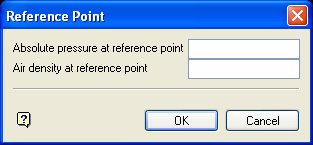
Enter the absolute pressure and air density at the reference point. The reference point is considered to be the node at the surface intake, that is, node 1.
Select OK.
The simulation is then performed and a message box, which will indicate the simulation's progress, displays.
Once completed, the results of the simulation are sent to the Report Window. The results of the simulation can be used to annotate the network (through using the Display Attributes option), or saved to a nominated CSV file (through using the Report option).

