Batch
Run the Estimation Process Using a Batch File
Use the Batch option to select a series of parameter files (.bef) to run multiple estimations jobs automatically.
Instructions
On the Block menu, point to Grade Estimation, and then click Batch....
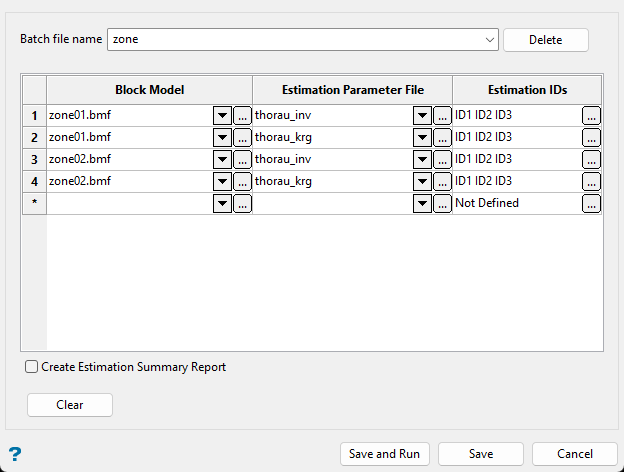
Batch file name
Enter, or select from the drop-down list the batch file name (<proj><batch_id>.que.chs) to be used. This drop-down list displays all the valid que.chs files contained in the working directory. Use the Delete option to delete the currently selected file in this drop-down list and remove information from the grid.
Block Model
Enter, or select from the drop-down list, the name of the block model on which the estimation will be performed. You can also browse for a file not stored in the current working directory by clicking the Browse  icon.
icon.
Estimation parameter file
Enter, or select from the drop-down list, the name (<name>) part of the parameter file. You can also browse for a file not stored in the current working directory by clicking the Browse  icon. The full name is
icon. The full name is <proj><name>.bef.
Estimation IDs
Click  to view Estimation IDs found in the current folder. Upon selection the Estimation panel displays. A list of all the available IDs displays. Select the required ID from this list.
to view Estimation IDs found in the current folder. Upon selection the Estimation panel displays. A list of all the available IDs displays. Select the required ID from this list.
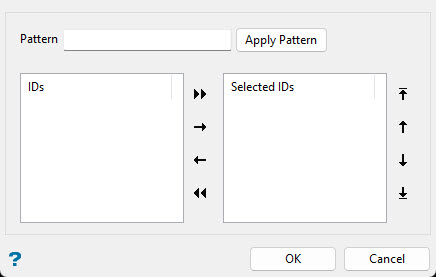
To highlight multiple list items at once, use the left mouse option in combination with the Shiftkey (this is for items that are adjacent in the list; for non-adjacent items, use the Ctrlkey and the left mouse option).
Use the Pattern field at the top of the panel to highlight list items with a common naming pattern. Wildcard characters can be used. Use an * for multiple characters or a ? to replace a single character.
To move list items from one side to another, select the item(s), then click one of the navigation icons.
|
|
Move all items to right side. |
|
|
Move selected items to right side. |
|
|
Move selected items to left side. |
|
|
Move all items to left side. |

|
Move selected items to the top of list. |

|
Move selected items higher in list. |

|
Move selected items lower in list. |

|
Move selected items to the bottom of list. |
Click OK. Click Cancel ![]() to exit the Batch panel.
to exit the Batch panel.
Create Estimation Summary Report
Select this option to create an estimation summary report (_esr.csv) with information compiled from the block estimation report files (.bef_report) for validation purposes. See Block > Grade Estimation > Estimation Summary Report for more information.
Clear
Select this option to clear the grid's contents.
Save and Run
Select this option to save the current panel values into a .csh file and execute the batch process in a shell window. The Batch panel will be closed upon selecting this option.
Save
Select this option to save the current panel values into a .csh file. The Batch panel will be closed upon selecting this option.
Cancel
Select this option to exit the option without saving any changes.
Tip: Batch files may be run again at a later date by typing the following command in a shell window: csh <filename>
You can also run an existing batch file through the Run Command option.

