Apply Display Characteristics
Use this option to apply a display characteristics specification to selected blast data.
Note: You will need to have a blast loaded to run this option through Drill and Blast > Files > Load. Additionally, a display characteristics specification needs to be defined before applying the display characteristics to blast data. For information on creating a specification for display characteristics settings, see Drill and Blast > Files > Specifications.
Instructions
Click the  Apply Display Characteristics button on the Drill and Blast - Edit toolbar.
Apply Display Characteristics button on the Drill and Blast - Edit toolbar.
Or
On the Drill and Blast menu, point to Edit, then click Apply Display Characteristics.
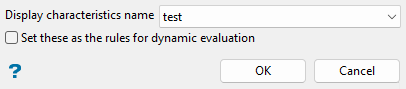
Follow these steps:
-
Select the Display characteristics name from the drop-down list of options available from Drill and Blast specifications.
-
Select the Set these as the rules for dynamic evaluation checkbox to automatically reapply the specification.
If this option is enabled, the selected display characteristics specification will be reapplied when holes are reloaded or when modifications are made to hole details or specification rules. If this box is left unchecked, then the specification will only be to applied to holes at the current state, and the display characteristics will need to be manually reapplied if hole details or specification rules are changed.
-
Click OK. The Select hole(s) dialog box is then displayed.
-
Nominate a method by which to select holes to apply the display characteristics specification from the Select hole(s) dialog box. You have the choice of selecting By Hole, By Row, or By Echelon. Use the All Holes option to apply the specification to all of the holes from a particular blast.
The display characteristics of the chosen holes are updated from the selected specification and you will be prompted to select the next hole. Click Cancel or right-click with your mouse when you have finished applying the display characteristics specification to blast data.

