Specifications
This option defines the specifications that are to be used in the Drill and Blast module. The resulting specifications will be saved in the Drill and Blast specifications file (specifications.dab), which will be stored in your current directory. This option can also be used to delete or edit existing specifications.
Instructions
On the Drill and Blast menu, point to Files, then click Specifications.
Note: This option can also be opened by clicking the  Specifications button on the Drill and Blast Files toolbar.
Specifications button on the Drill and Blast Files toolbar.
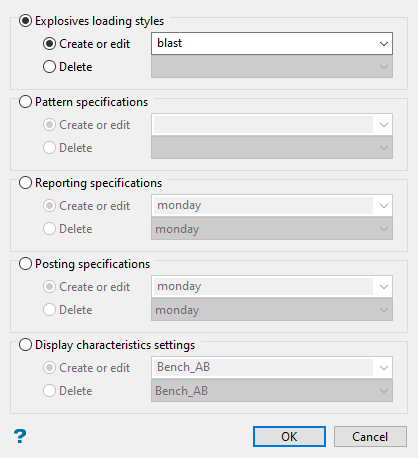
Follow these steps:
-
Select the specification file you want to work with to enable the parameter controls.
Tip: We recommend that you define Explosives loading style first because the information it contains can be used when defining the Pattern specifications.
-
Select Create or edit or Delete.
-
Create or edit - Enter the name of your selection file in the space provided. You can also select an existing file from the drop-down list if there it is stored in the current working directory.
-
Delete - Permanently delete an existing file chosen from the drop-down list.
-
-
Click OK to continue to the next panel. Each type of specification file will have a unique set of panels to complete. To return to this panel, click the Save, Save as, or Cancel button on the individual panels.
Note: Although you can complete the information required for each specification file before clicking OK, only the panel for the currently selected file option will be opened.

