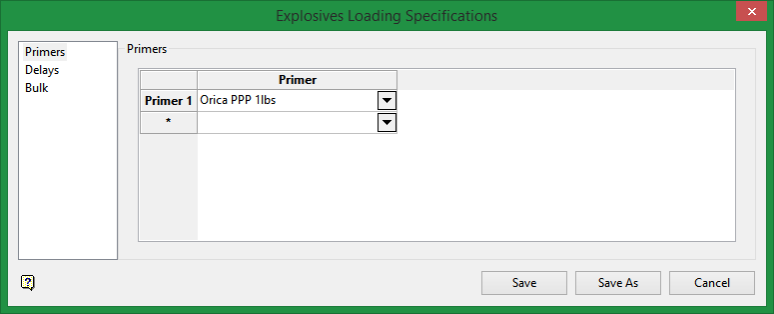Specifications
Explosive Loading Styles
Instructions
Follow these steps:
-
On the Drill and Blast menu, point to Files, then click Specifications.
-
Select Explosive Loading Styles from the Specifications panel, then click OK to display the Explosives Loading Specifications panel.
-
Primers - Use this tab to specify the type of explosives to be used.
-
Delays - Use this tab to select the downhole delay type for each hole.
-
Bulk - Use this tab to define the position of the bulk explosives.
-
-
On the Primers tab, select the Primer type for each hole from the drop-down list. The primers that are defined in the explosives library (see the Explosives Library option) will be listed in the drop-down lists.
-
On the Delays tab, select the Delay type for each hole from the drop-down list. The explosives that are defined in the explosives library (see Explosives Library option) will be listed in the drop-down lists.
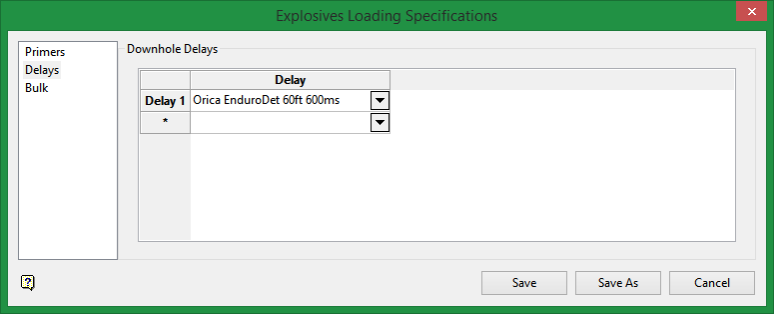
-
On the Bulk tab, select the Loading sequence and dominant condition. This determines how the From and To values are defined.
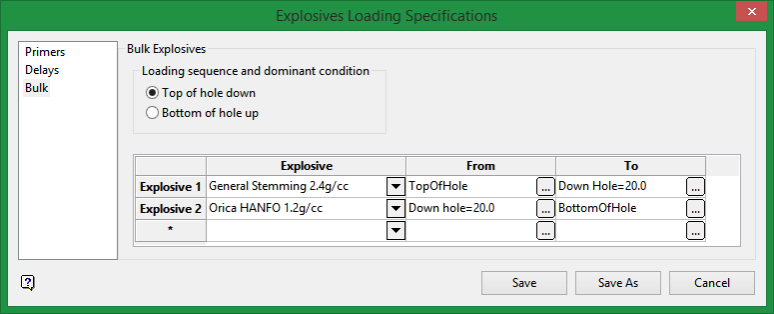
-
Top of hole down - The From field will be defined as the upper surface/RL, and the To field will be defined as the lower surface/RL.
-
Bottom of hole up - The To field will be defined as the upper surface/RL, and the From field will be defined as the lower surface/RL.
-
-
Use the drop-down lists to select a bulk explosive from the explosives library. The bulk explosives that are defined in the explosives library (see Explosives Library option) will be listed in the drop-down lists.
-
Define where the start of the depth interval should be. Select the
 icons to display the Define start of interval panel. On this, you can define the From and To surfaces.
icons to display the Define start of interval panel. On this, you can define the From and To surfaces. 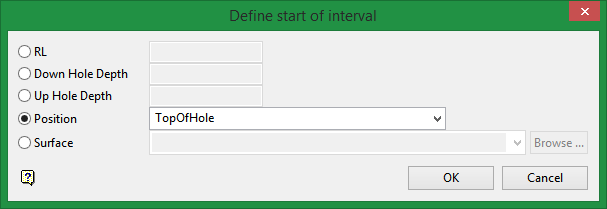
-
RL - Enter a reduced level value in the space provided.
-
Down Hole Depth - Enter a distance value from the top of the hole.
-
Up Hole Depth - Enter a distance value from the bottom of the hole.
-
Position - Select how the From and To values are defined.
-
Surface - Select a surface from the drop-down list containing all grids and triangulations found in your current working directory. Click Browse to select a surface stored in a location other than the current working directory.
-
-
Click OK to return to the Explosives Loading Specifications panel.