Masking
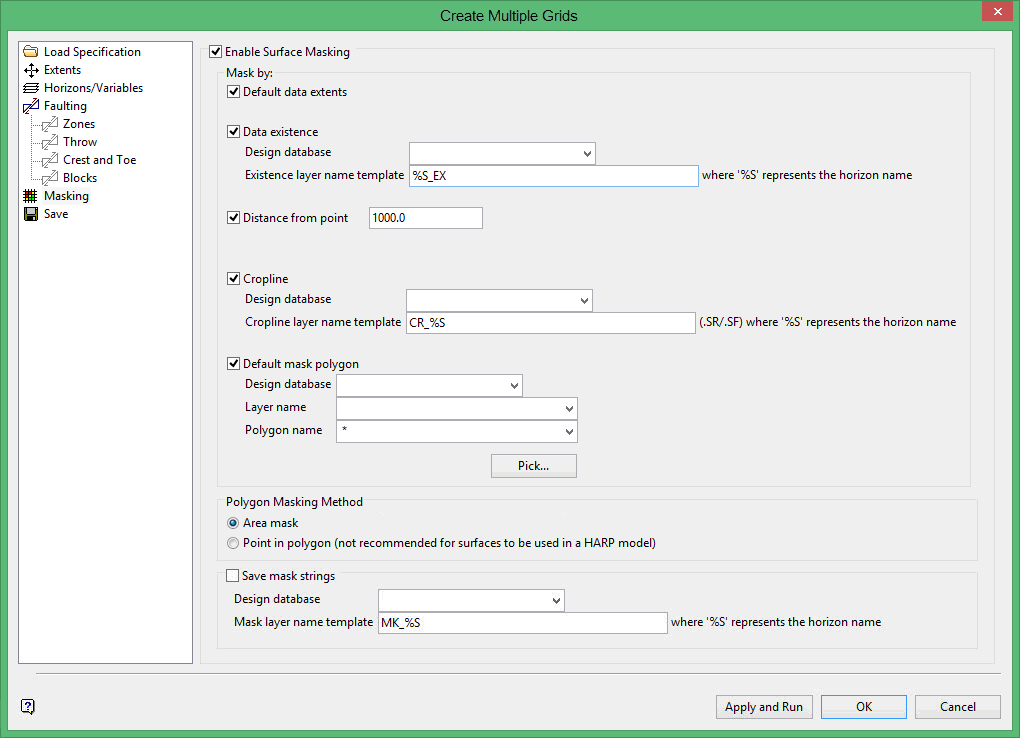
E nable Surface Masking
Select this check box to model all grids created to their full extent (as defined through the Extents section). If grid masking is required, then select the available check box.
Distance from point
Select this check box to mask sections of the grid that fall beyond a nominated distance from known seam locations.
Cropline
Select this check box to use existing crop strings. You will need to select the design database containing the strings of interest as well as specify the naming template.
For example, if you have created a series of horizons named 'crop_<horizon>.SR' and 'crop_<horizon>.SF', then by entering 'crop_%S' the horizon name (sourced from the horizon list) will be automatically replaced in the layer name searched for.
Note: For a horizon named 'A' the cropping option will create resultant layers named 'CROP_A.SR' and 'CROP_A.SF' where the '%S' in the template name has been replaced automatically by the horizon name and the '.SR' and '.SF' represent the roof crop polygon and the floor crop polygon respectively.
Default mask polygon
Select this check box to supply a single layer and object combination which will be applied as a mask to all the horizons modelled, for example, a lease boundary. You will need to specify the design database, layer and polygon names. The specified layer must contain one or more polygons.
Click Pick to select a single default mask polygon directly from the screen. Once selected, the relevant information displays in the panel.
Note: As per grid modelling conventions, a clockwise polygon will be treated as an inclusion mask and an anticlockwise polygon will be treated as an exclusion mask.
Polygon Masking Method
Area Mask
Select this option to mask the four nodes that make up the grid cell if 50% of the cell area is included in the polygon. The cell is unmasked if more than 50% of the area is excluded by the polygon. The entire cell is taken into account. This option is the only method that considers a cell rather than individual nodes.
Point in Polygon
Select this option to mask a node if it is inside the polygon. Nodes outside the polygon are unmasked. Like masking from a grid, individual nodes are considered independent of the surrounding nodes.
Save mask strings
Select this check box to save the resultant overall mask strings created by the combination of any or all of the available mask generation options. The result will be the intersection of all the masks specified. As per previous layer saving options, a layer name for each horizon can be built up using a template whereby ‘ %S ’ represents the horizon name.
Note: Desurvery Information (if available) is used by default when generating grid surfaces through this tool.
Related topics

