Save
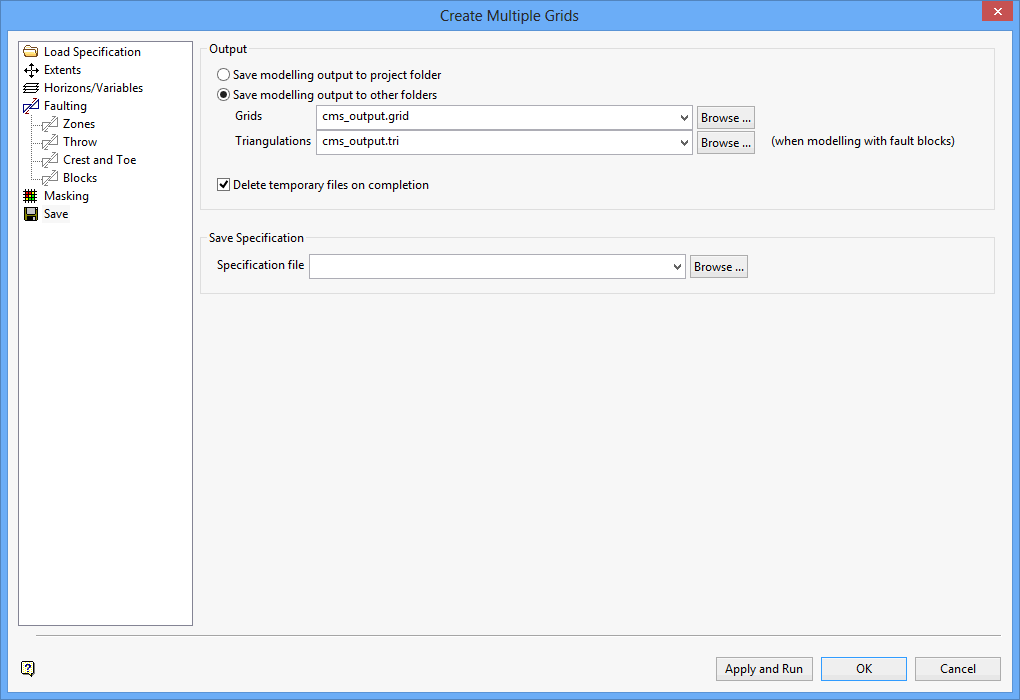
Output
This section to specify the storage location for the modelling output. You can choose to either save the output in the current working directory or in another location. When outputting to another location, the .tri and .grid folder extensions can be used to display the folder and its contents in the Vulcan Explorer application.
Note: We recommend that you store your grid output in your project folder, that is, your current working directory, to use the grids with other Grid Calc options.
Specification file
The name of the currently open specification file, which was chosen through the Load Specification section, displays. The available drop-down list displays all .cms_spec files found in your current working directory. Click Browse to select a file from another location. Selecting an existing file will prompt you to confirm that you want to overwrite the file's original contents.
To create a new file, enter the file name and file extension.
Note: Desurvery Information (if available) is used by default when generating grid surfaces through this tool.
Related topics

