Define ROM Quality Parameters
Use Define ROM Quality Parameters to create quality parameters that are used during the creation of the mine model to produce new quality grids based on the seams being composited and the mining parameters.
Note: Quality parameters are only required to create quality grids.
Instructions
Select Grid Calc > Composite Models > Define ROM Quality Parameters to display the Quality Parameters dialog box.
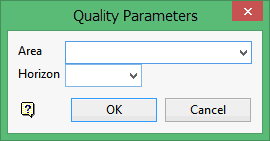
Enter, or select from the drop-down list, the specification Area and Horizon.
Click OK to display the Quality Parameters panel.
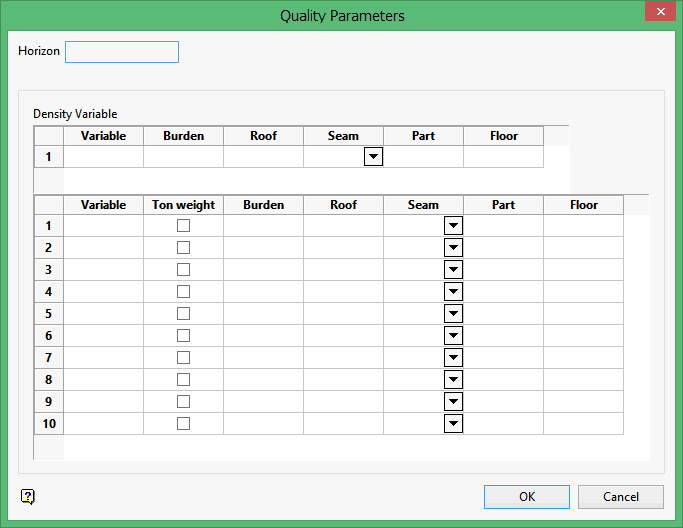 Density Variables
Density Variables
Specify the density variables. A density is a value in the form tonnage units per volume unit. The volume units are generally metres cubed or feet cubed, depending on the units. Specific gravity values can be converted to the desired density values by multiplying the specific gravity by 0.03115 (the density of water).
Use the quality parameter panel to specify the following parameters for each seam:
-
Qualities for burden material - the material between a seam and the overlaying seam or topography.
-
Qualities for roof material - waste immediately above the coal.
-
Qualities for the coal material.
-
Qualities for parting - non-coal material in the seam, i.e. that material modelled by PT.
-
Qualities for floor material - waste immediately below the coal.
Variables
Specify the quality variables (for example AS - ash, SU - sulphur, NA - sodium etc.).
Ton Wt
Select this check box if weighted by tonnage. Compositing calculates new quality values by combining raw qualities using a weighted average. Some qualities should not be weighted by tonnage (which is the usual form of weighting). If you are unsure of the required weighting method, then consider the units of the variable being weighted. If the units are per tons(for example % ton), then a tonnage weighting is required.
Note: If you are weighting by tonnage, then a density variable is necessary. The density variable can be a grid or value.
If the value is specified as the variable code (AS, NA, SU etc.), then the grid name is constructed from the current project, the horizon being composited and the variable code. If an explicit grid is to be used, specify the name in full, or as <horizon>.<variable> - H.AS, H.NA, ABCH.ASG. If a field is left blank, then the quality is assumed to be a grid named according to the variable code at the left of the row- i.e. down the left side of the panel.
For example, if an AS field is left blank, the compositing routine will look for a grid named <horizon>.AS ; ABCH.ASG. If a grid is found to be missing during compositing, then the compositing routine terminates.
Click OK.
Use the Save Grid Specifications option or select the Save Grid Specifications button  (from the Grid Calc toolbar ) to save the specifications.
(from the Grid Calc toolbar ) to save the specifications.

