Horizons
The horizons selection contains the names of the product and burden horizons in the existing block model, which will be considered for updating qualities.
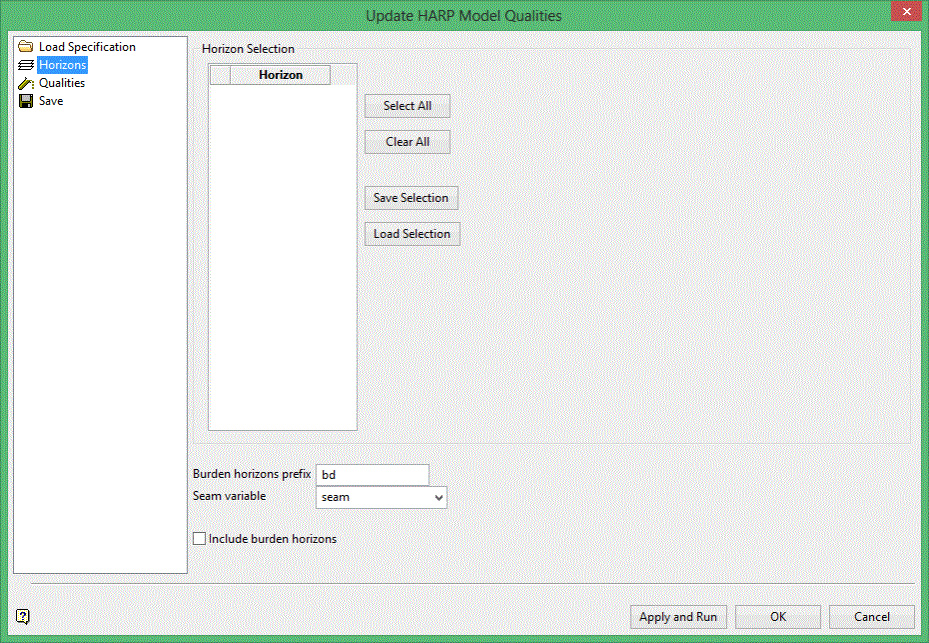
Horizon Selection
The horizons list will be automatically populated, once an input block model, burden prefix and a seam variable has been selected.
Check the boxes in from of the horizons which should be considered for updating qualities.
-
- Click Select All to enable all horizons.
- Click Clear All to clear all horizons.
- Click Save Selection to save the horizon list configured in this panel to an
.h_selfile. - Click Load Selection to populate the panel from an existing.h_sel file.
Burden horizons prefix
The burden horizon name prefix. The burden blocks in the block model are identified by the burden prefix, concatenated with the horizon name.
The panel default burden horizons prefix is 'bd'.
Enter the burden prefix, used in the input block model.
Seam variable
Select the existing, text type block model variable which has been populated with seam names.
Include burden horizons
This is optional. Select this check box if you wish to add burden horizons to the horizons list, and update qualities of the selected burden horizons.
Related topics

