Horizons
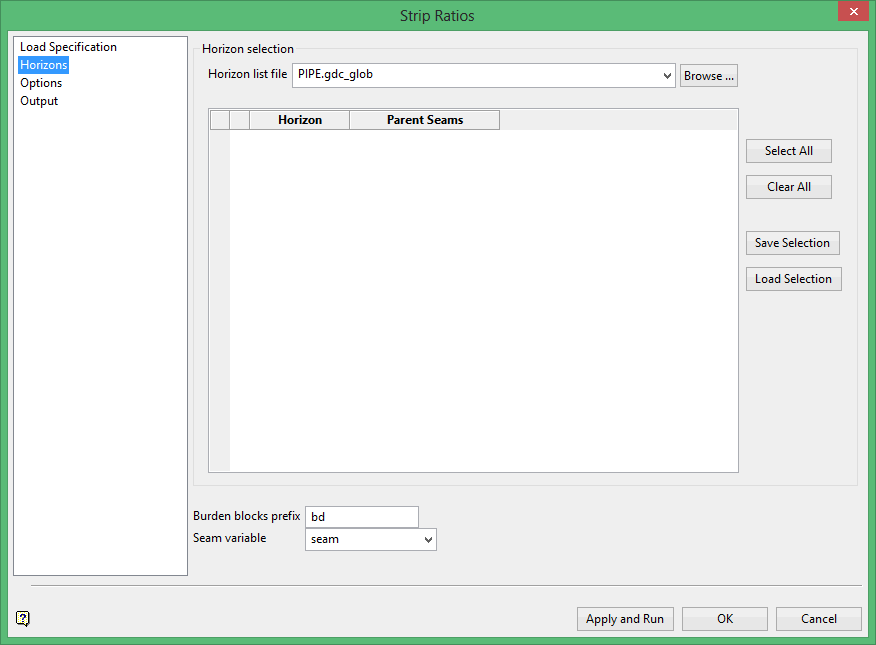
Horizon list file
This option requires a Global Horizon list file, which has a .gdc_glob extension. If the file exists in the current working directory, select it from the drop down list. Click Browse to select the file from a location outside the current working directory.
Select Geology > Drilling Utilities > Horizon List to create a .gdc_glob file.
Ideally, the same horizon list file would have been used to create the input HARP model. Another horizon list may be used, but the horizons in the list must correspond to those present in the input HARP model.
All horizons defined in the selected horizon list file displays. Check the box next to product horizons which should be considered.
-
- Click Select All to enable all horizons.
- Click Clear All to clear all horizons.
- Click Save Selection to save the horizon list configured in this panel to an
.h_selfile. - Click Load Selection to populate the panel from an existing.h_sel file.
Burden blocks prefix
Enter the Burden block prefix that was defined when creating the HARP model. The prefix was defined in the Horizons subpanel of Grid Calc > Integrated Stratigraphic Modelling > Create HARP Model. A typical value is bd.
Seam variable
Select the existing, text type block model variable which has been populated with seam names. The panel default for this variable is seam.
Related topics

