Variogram Average
Use the Variogram Average option to calculate the average of a variogram value for a given block size and variogram model (equation 1). No analytical solution exists for all variogram models, so instead, the result is approximated numerically. The block is discretised in several steps (in X, Y and Z). Each discretisation point is used to evaluate the variogram model against all other points in the given block geometry.
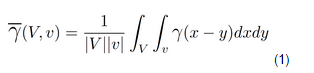
The resulting output, which display through the Report Window, can be used to calculate the variance reduction factor for indicator methods, such as Indicator Kriging and Indicator Simulation, and also as an aid to defining the cell size for the block model used in Sequential Gaussian Simulation. The result may also be used in volume-variance correction and change of support models.
Instructions
On the Block menu, point to Simulation, and then click Variogram Average to display the Variogram Average panel.
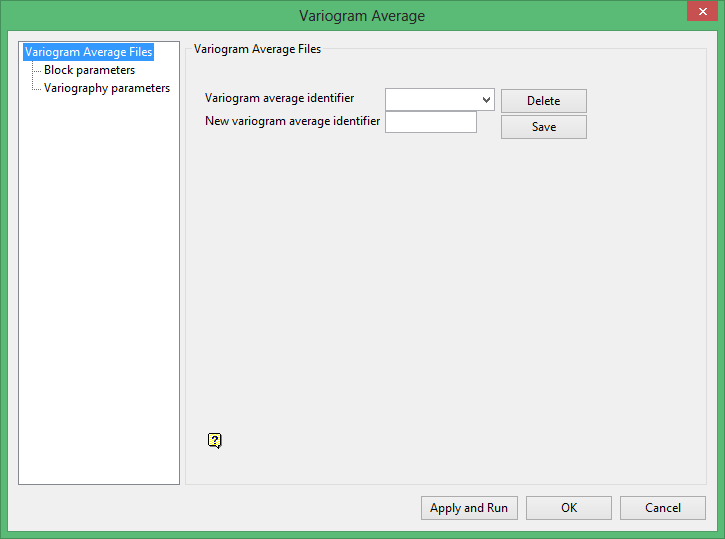
The Variogram Average panel has the following branches:
- Variogram Average Files
- Block parameters
- Variography parameters
The following buttons are located throughout the Variogram Average interface:
Apply and Run
Select this option to save the parameters and perform the transformation.
OK
Select this option to save the parameters and exit the interface.
Cancel
Select this option to exit the interface without saving the parameters.
Related topics

