Step 4: Generate a Model
![]()
After defining your geological domains, you are now ready to create a geological model. Create a DomainMCF job to generate a block model using cloud-based machine learning. Alternatively, use Vulcan GeologyCore to create a traditional vein or implicit model.
Generating vein or implicit models
Vein and implicit models both generate solids representing some geological attribute such as lithology or grade.
Vein modelling uses a best-fit planar approach to model a continuous domain from drillhole data. It generates a continuous solid or set of surfaces representing the vein or stratigraphic horizon.
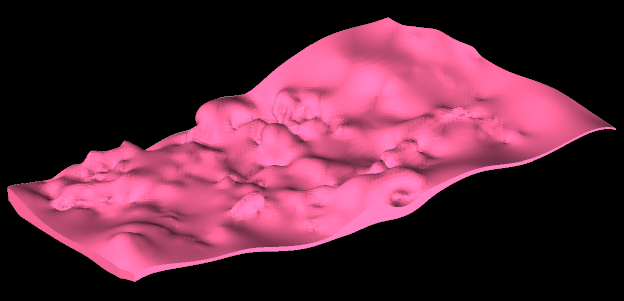
See detailed steps on vein modelling.
Implicit modelling uses a continuous volume function to interpolate values. The model can be constrained using interpretive data, and can take anisotropy into account. It tends to generate characteristically “blobby” models exhibiting more local control than a vein model.
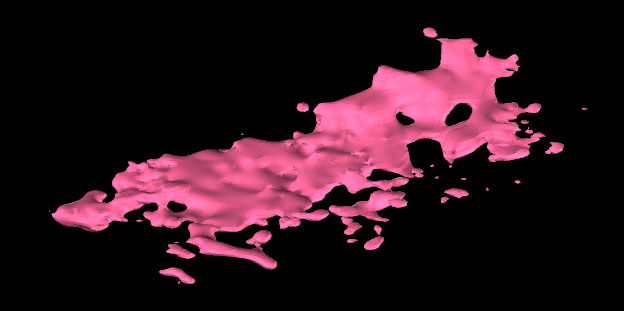
The tools to create vein and implicit models are all located on the Modelling ribbon tab.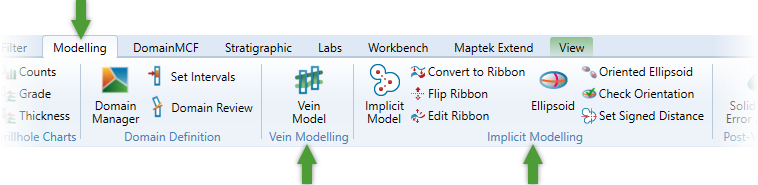
See detailed steps on implicit modelling.
Generating a block model with DomainMCF
Maptek DomainMCF is a cloud-based solution that uses machine learning techniques to generate resource models quickly, even on large datasets. DomainMCF can handle complex geology, and may be suitable for dealing with datasets exhibiting faulting, folding or multiple intrusions.
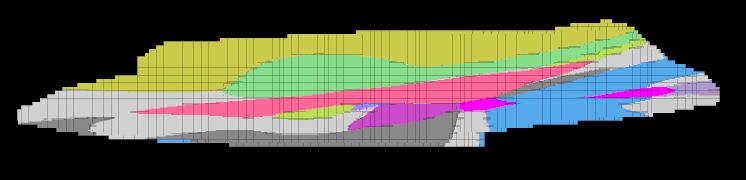
The tools for working with DomainMCF are all located on the DomainMCF ribbon tab.
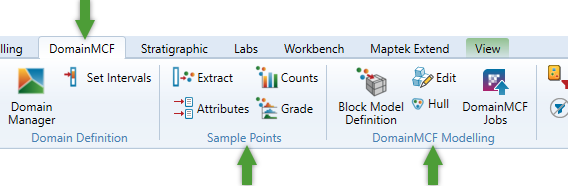
See detailed steps on DomainMCF modelling.
|
Create a Vein Model
|