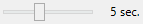Image Viewer
Image Viewer is an integrated Workbench tool that allows you to view images in many formats, including JPG and PNG. You can also save a loaded image into a different format, which can be useful if you encounter problems importing an image of a given format into a particular application.
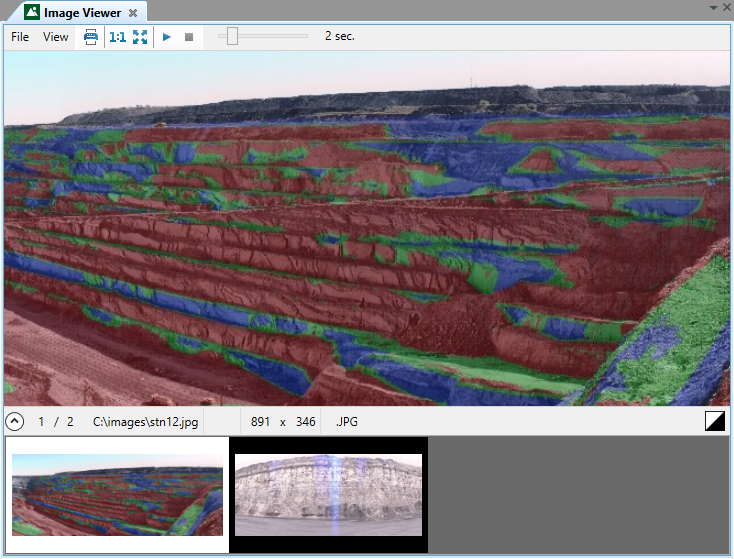
You can open Image Viewer in the following ways:
-
On the Workbench ribbon, in the Tools group, click
 Image Viewer.
Image Viewer.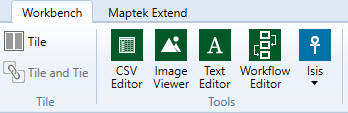
-
On the Quick Launch toolbar, click the
 (Image Viewer) button.
(Image Viewer) button.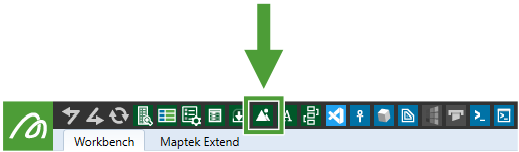
-
On the
 Start Page, under Tools, click
Start Page, under Tools, click  Image Viewer.
Image Viewer. -
Alternatively, you can drag a supported image file type such as PNG or JPG from Windows File Explorer onto the Start Page.
The following tools and commands are available in Image Viewer:
|
|
|
|
|
View at actual size Click this to view image at its actual or native size, such that one pixel in the image will be represented with one pixel on the screen. |
|
|
Fit to screen |
|
|
Start slideshow If you have more than one image loaded, you can cycle through them by clicking this button to start a slideshow. Use the slider to set the image transition duration.
|
|
|
Stop slideshow |