Workbench Help
Maptek Workbench is the central place to access and manage all of your Maptek desktop applications. It offers the following key benefits:
-
Single integrated workspace
Access all of your Maptek applications within a single, consistent interface. Open multiple applications and tools simultaneously and share data easily between applications. Customise Workbench to suit your needs.
-
Maptek Account integration
Straightforward licensing and management of licensed applications, including downloading and upgrading to latest application versions.
-
Maptek Extend
Get more out of your Maptek applications by taking advantage of Maptek Extend features including Maptek Workflows and Maptek Python SDK.
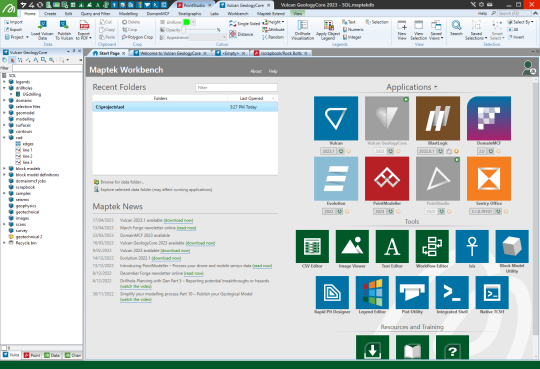
This help documentation will get you up and running using Maptek Workbench and help you take full advantage of all of its features. Use the Search field at the top of the page to search for help topics by keyword. Otherwise, explore one of the following topics:
-
Quick Start – Follow the key steps to get started quickly using Workbench for the first time.
-
Workbench Overview – Get an extended overview of key Workbench features and the user interface.
-
Downloading Applications – Learn how to download and install Maptek Workbench applications and keep up to date with latest versions.
-
Licensing Applications – Learn how to license applications in Workbench, especially using Maptek Account.
-
Working with Applications – Learn how to work with applications in Workbench, including setting the data folder, launching applications, and working with document windows.
-
Configuring Workbench – Learn how to configure Workbench according to your needs, including the following aspects:
-
Saving and Loading Layouts – Save specific configurations of document windows as layouts.
-
Customising Applications – Customise Workbench and your applications by creating your own ribbons, menus, toolbars, and more.
-
Configuring Preferences – Configure Workbench preferences including for Download Manager and Python.
-
-
Workbench Tools – Learn about Workbench integrated tools, including the following:
-
How Do I... – Get answers for how to do specific tasks in Workbench.
First topic: Quick Start
