Workbench Tools
Workbench includes several integrated, application-independent tools that help you work efficiently in the Workbench environment. These tools include:
-
 CSV Editor
CSV EditorView and edit CSV data. See CSV Editor for detailed information.
-
 Image Viewer
Image ViewerView image files. See Image Viewer detailed information.
-
 Text Editor
Text EditorView and edit text files, including scripts. See Text Editor for detailed information.
-
 Workflow Editor
Workflow EditorAutomate your repeatable software tasks with Maptek Workflows using this visual workflow composition tool. See the Workflows help documentation for help on workflows.
You can launch these tools from the following locations:
-
The Tools group on the Workbench ribbon.
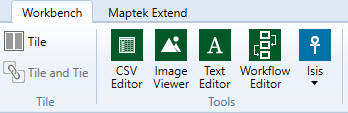
-
The Quick Launch toolbar.
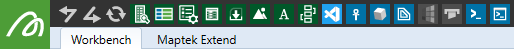
-
The
 Start Page, under Tools.
Start Page, under Tools.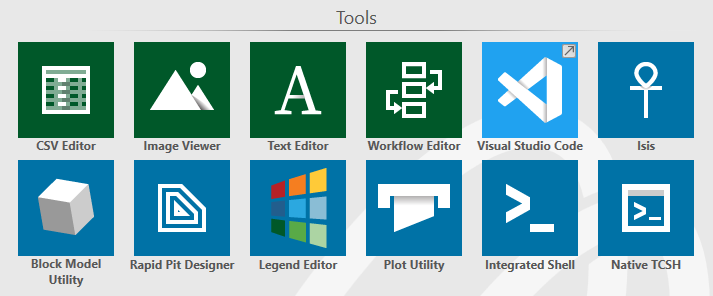
Tools specific to your installed applications may also appear in these locations.
Tip: You can customise which tools appear in these locations. See Customising Applications for more information.
Next topic: Workbench Utilities
