How connectors work
Data processed by components in the workflow are known as attributes. Each attribute has the following characteristics:
-
Attribute name (e.g. Input_1)
-
Type (e.g. Integer)
-
Value (e.g. 15)
Attributes can be referenced or modified at the connector level. A single connector can only be allocated to a single attribute. To configure a connector, click on the connector to open up a panel on the right-hand side.
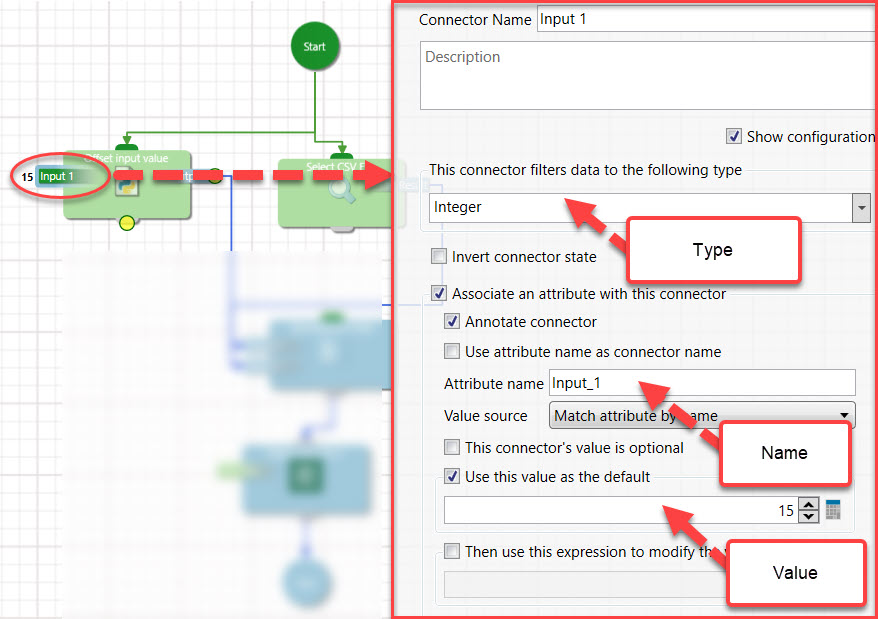
Note: Users can only configure the left and right connectors.
Connectors expect to receive data with specific properties depending on how they are configured. You can set these expectations using the Value Source drop-down field to either:
-
Match by name
-
Match by type
-
Do not match (use default value or expression instead)
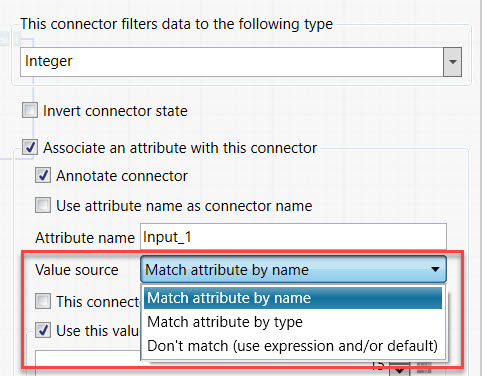
When configuring and linking connectors, it is important to remember that the input type must equal the output type. In other words, an incoming stream of data with type Integer can only be accepted if the connector is expecting data with an Integer type i.e. the value source is set to match by type. Similarly, if the connector value source is set to "Match by name", then the attribute name of the input connector of the successor component and the output connector of the predecessor component need to be the same.
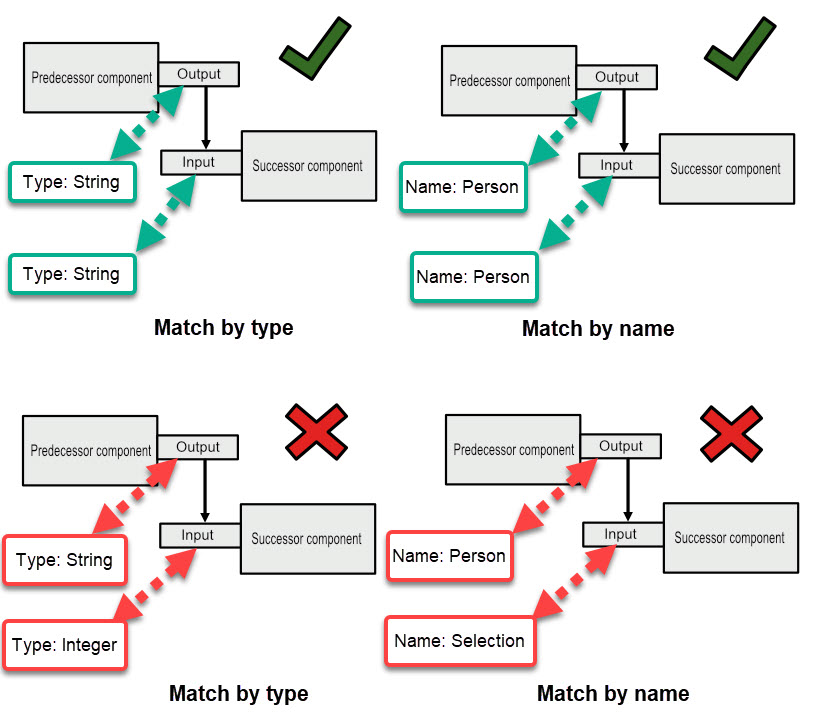
If the incoming data isn’t being used or if there is no incoming data, the Value source can be set to Do not match and instead, a hard-coded value can be provided as a default value. You can also modify incoming values using an expression. Within the expression, you can refer to attributes using the following notation: $(attribute_name) e.g. $(Input_1). For more information, see the sections on Workflow Data and Attributes.
Next topic: Getting Started - Building on Key Concepts - How to annotate connectors and connections