How to annotate connectors and connections
You can annotate both connectors and connections with free text or with an attribute that is evaluated at run-time.
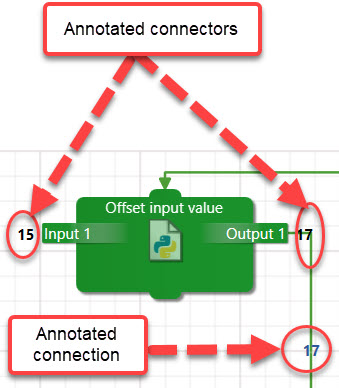
To annotate a connector, first click the connector to open up the right-hand configuration panel. Then, select the Annotate connector checkbox.
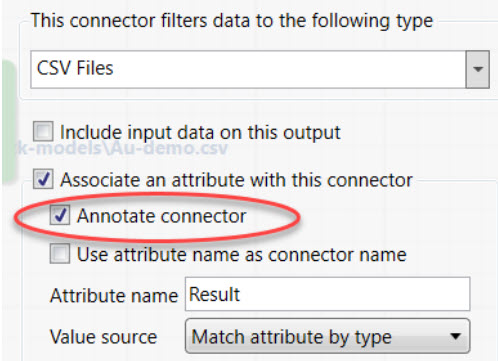
To annotate a connection, double-click the object and type in either free text or a reference to the attribute name using the $(attributeName) notation referred to previously. At run-time, this formula will be evaluated.
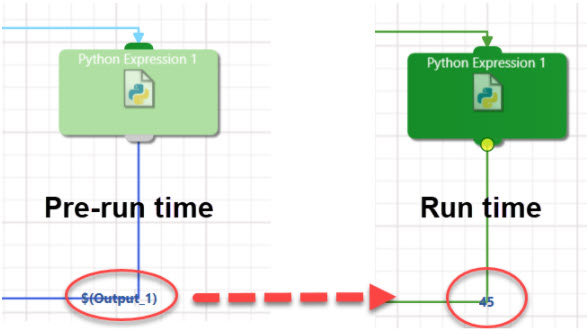
Next topic: Getting Started - Building on Key Concepts - Writing a more complex workflow - connector configuration