Blast
There are two context menus associated with blasts. You can open the first via the data explorer.
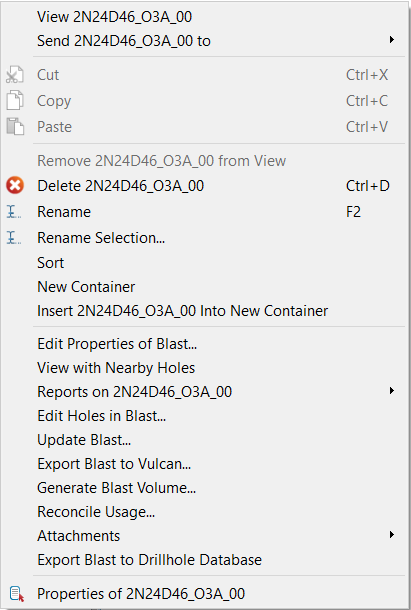
You can open the other context menu by right-clicking the blast boundary in the view window.
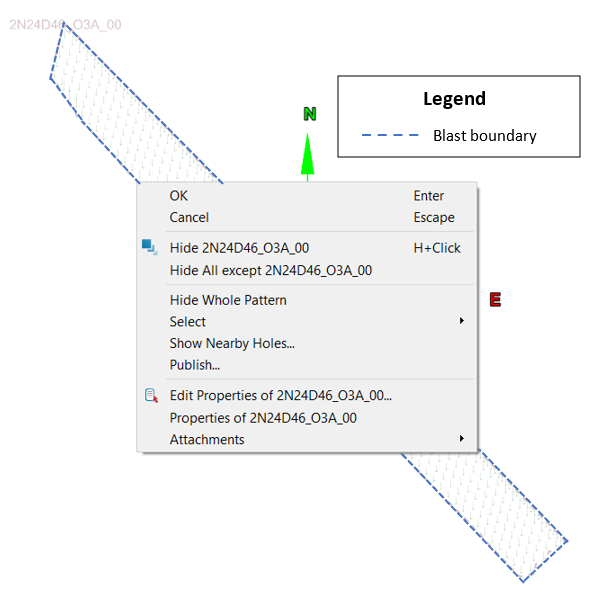
The following table describes the options available via these context menus.
| Location | Description | ||
| Options | View Window | Data Explorer | |
| View <blast name> | N | Y | Opens a new view window with the blast |
| Send <blast name> to | N | Y | Sends the blast to an existing view window or field |
| Delete | N | Y | Renames the unpublished blast. |
| Rename | N | Y | |
| Edit properties of blast | Y | Y | Opens a view window with the blast and any holes nearby to the blast. |
| View with nearby holes | Y | Y | |
| Reports | N | Y | |
| Edit holes in blast | N | Y | |
| Update blast | N | Y | Refer to Updating a Blast. |
| Publish... | Y | N | Refer to Publishing a Blast. |
| Generate blast volume | N | Y | Lists the attachments associated with the blast. Clicking an attachment name will open that attachment. |
| Reconcile usage | N | Y | |
| Attachments | N | Y | |
| Properties of <blast name> | Y | Y | View properties of blast. |
