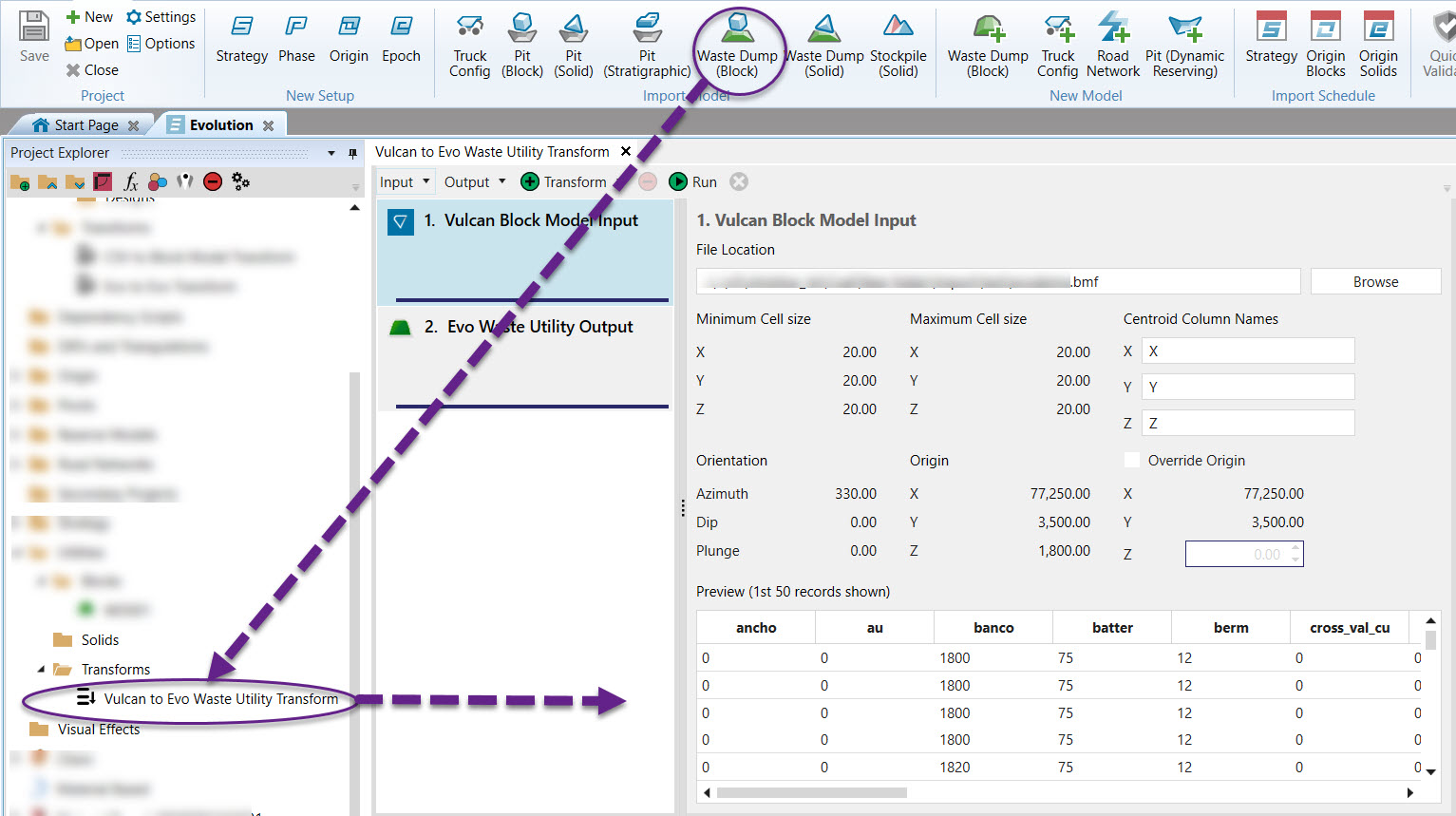Importing a Block Model
Importing a Pit (Block)
You can import an Origin Blocks pit as a .bmf, an .evbm, a CSV or a .par file by selecting the Pit (Block) icon in the home ribbon. This will open a block model transform. This transform is located in the Project Explorer in Block Models > Transforms. From the transform input, you can select Browse to open the file explorer and select the desired file.
Alternatively, you can select Locate file on Vulcan Data Manager server. For more details on this option, see Anchored Model Setup.
Note: To prepare and use your transform, see Transforming a Block Model.
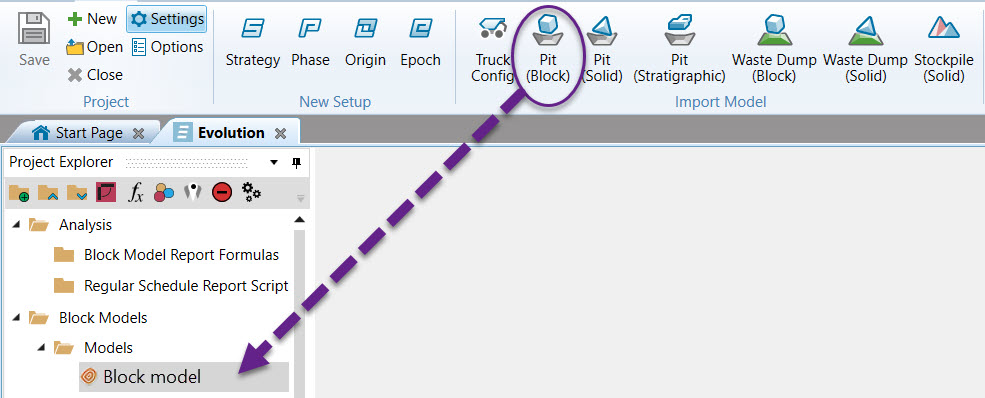
Importing a Waste Dump (Block)
Waste dumps (block) can be imported as a .bmf, an .evbm, a CSV or a .par file by selecting the Waste Dump (Block) icon in the Evolution Ribbon. Once a file is chosen, a transform (see Transforming a Block Model) will be stored in the Project Explorer and loaded in the Viewer.