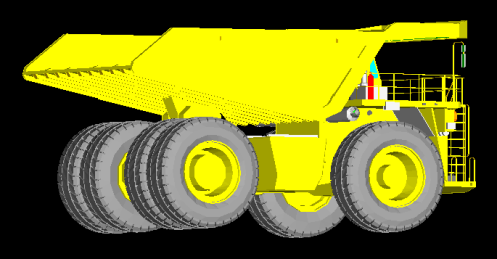Models
Source file: index.htm
Models are tables of information that are represented by three-dimensional objects in the viewer. The following are types of models that we use in Evolution:
-
Block Models
Block models are made up of repeatable block units that share the same properties and dimensions. Block models can be added to Origin Blocks setups and Strategy setups. Block models can be modified to maximise Net Present Value (NPV) using the Phase module. Learn more about block models.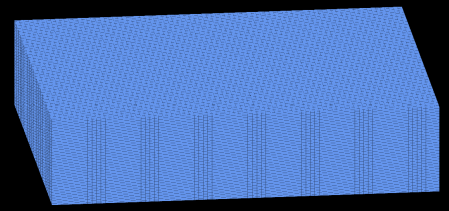
-
Solid Models
Solid models are made up of triangulations called solids. While the solids share the same attributes, they do not share the same dimensions. Solid models can be added to Origin Solids setups and Epoch setups. Learn more about solid models.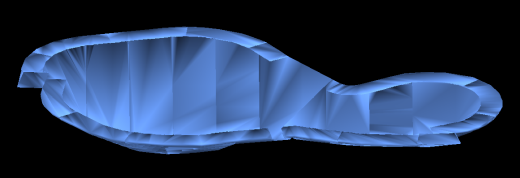
-
Road Networks
Road networks are models that are used to calculate the journey taken by a unit of material from a source to a destination. They are imported as DGD.ISIS or CSV files. If imported as a DGD.ISIS file, road networks have live sharing capabilities between Evolution and Vulcan. Learn more about road networks.
-
Trucks
Trucks are models for vehicles that transfer material from one destination to another. They can be imported or newly created inside Evolution. Learn more about trucks.