Divide a Line
Use Divide to divide an edge into a number of smaller, equal-length segments.
A line can be composed of one or more edges. Each edge will be evenly subdivided
by the nominated value.
-
Select the line segment (with line selector) to be subdivided.
-
On the Edit ribbon tab navigate to the Line group and select
 Divide.
Divide. -
A panel will open allowing you to select the number of subdivisions per edge.
-
Press OK or Apply to complete the function.
Examples:
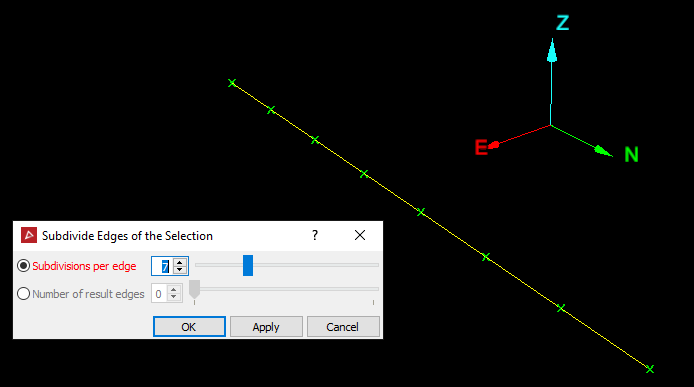
A line (composed of only 1 edge) divided into 7 equal sections (by green crosses).
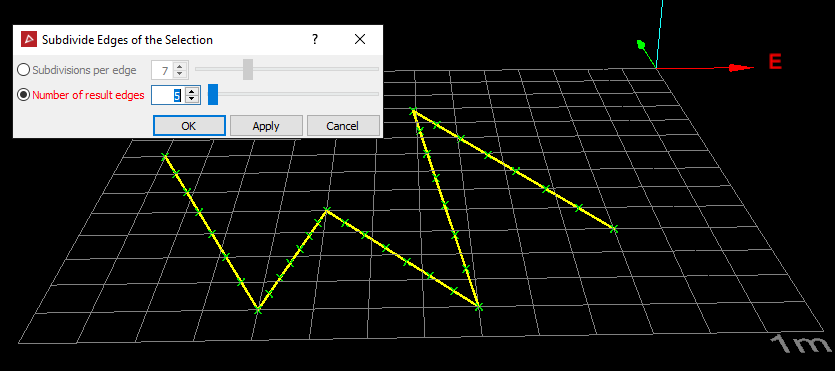
A line (composed of 5 edges) divided into 7 equal sections. Note each edge is subdivided into 7 equal sections.